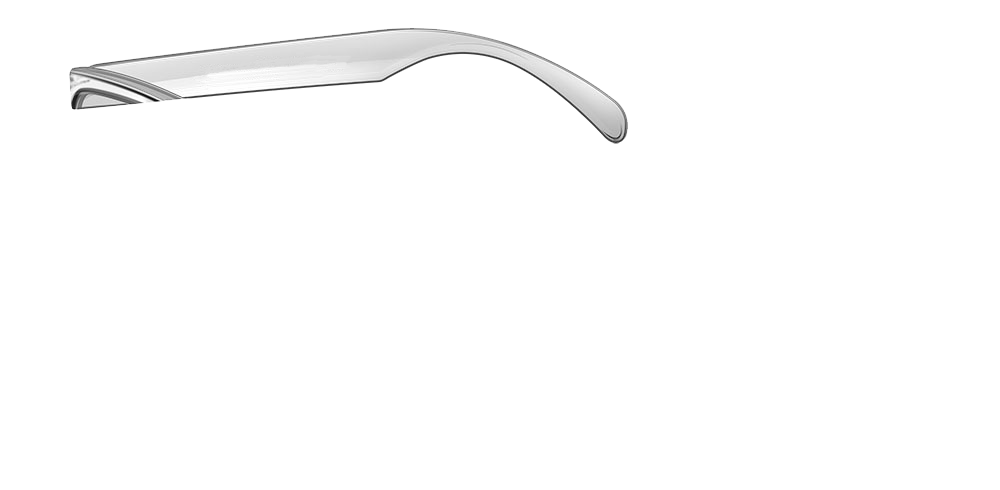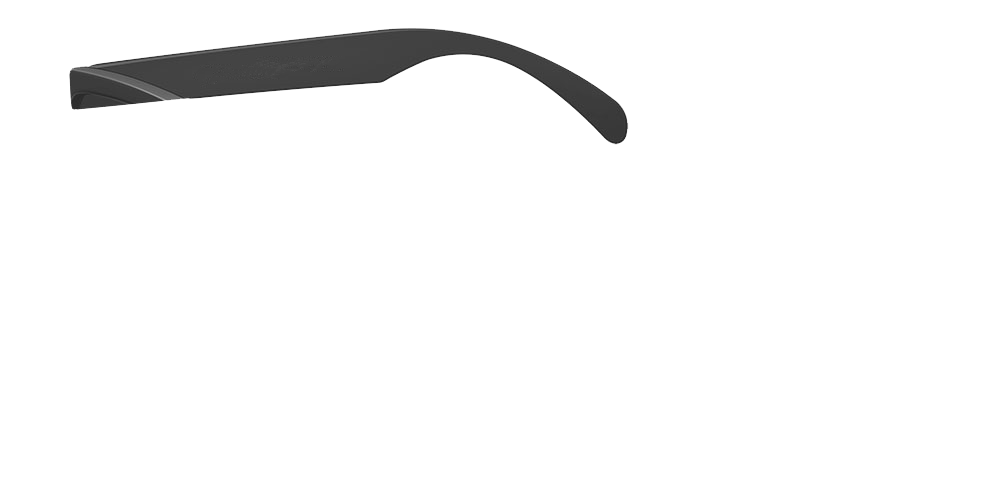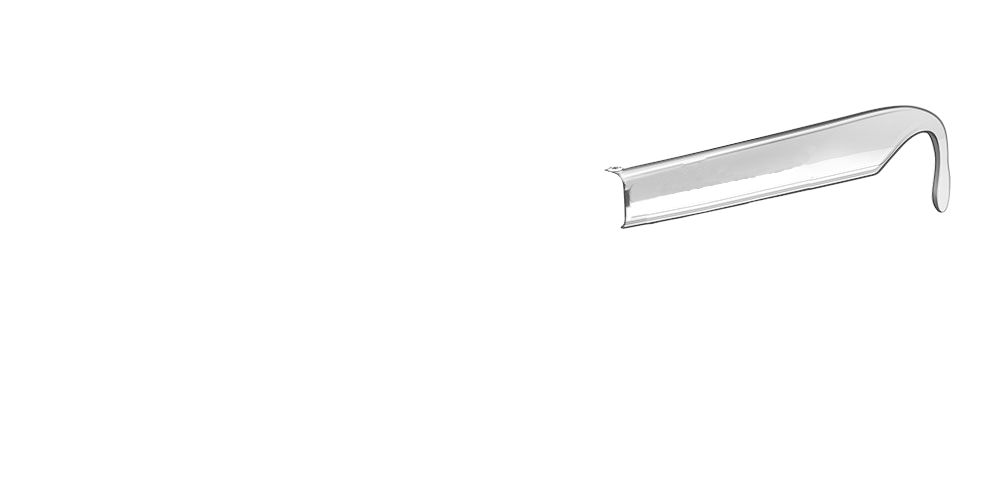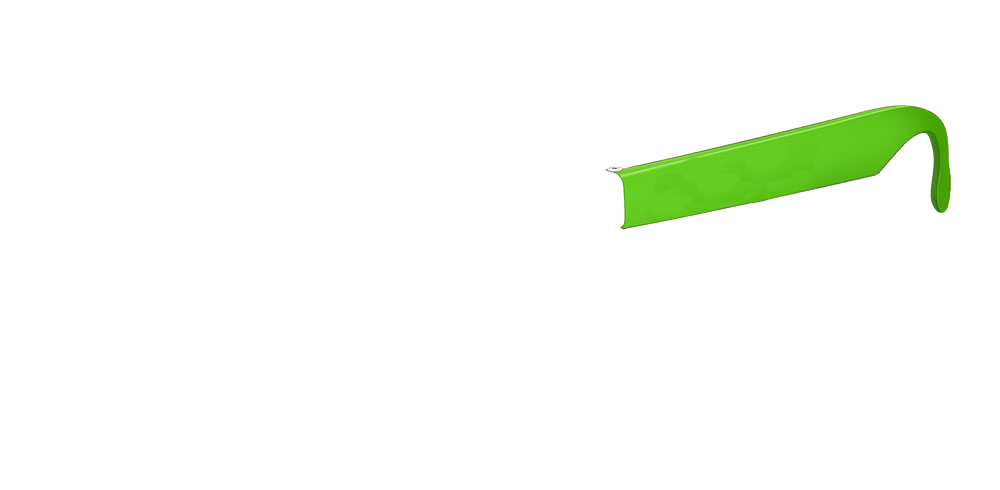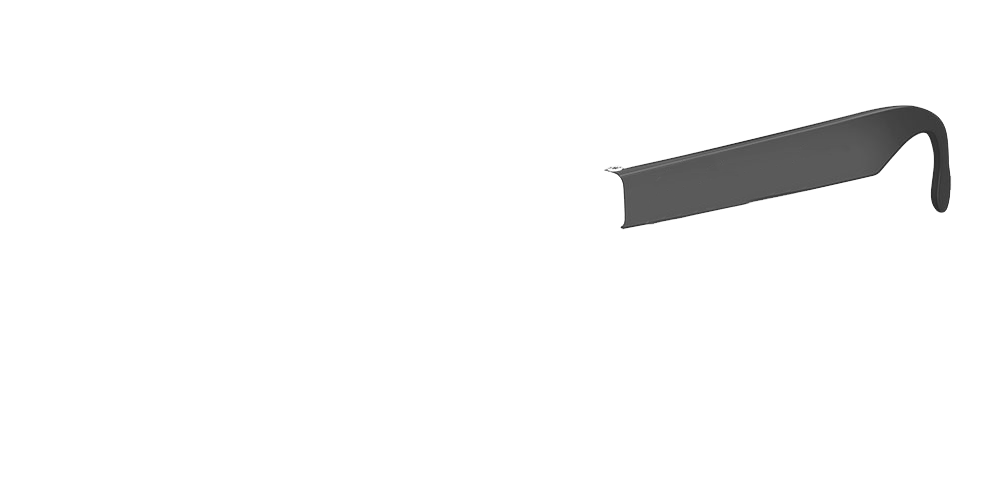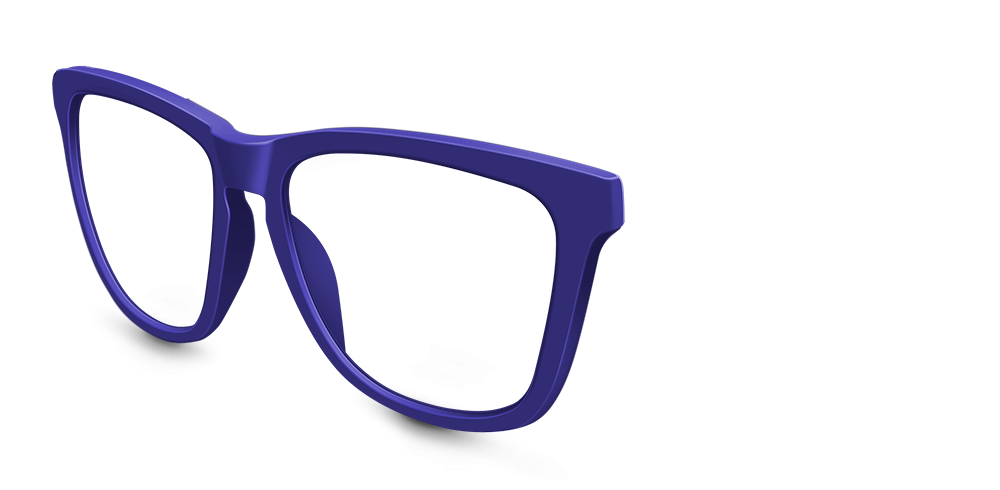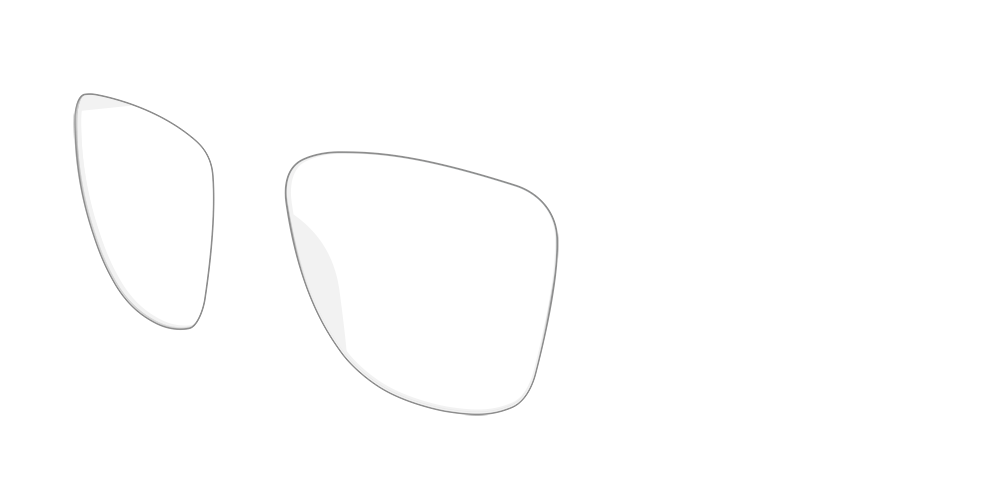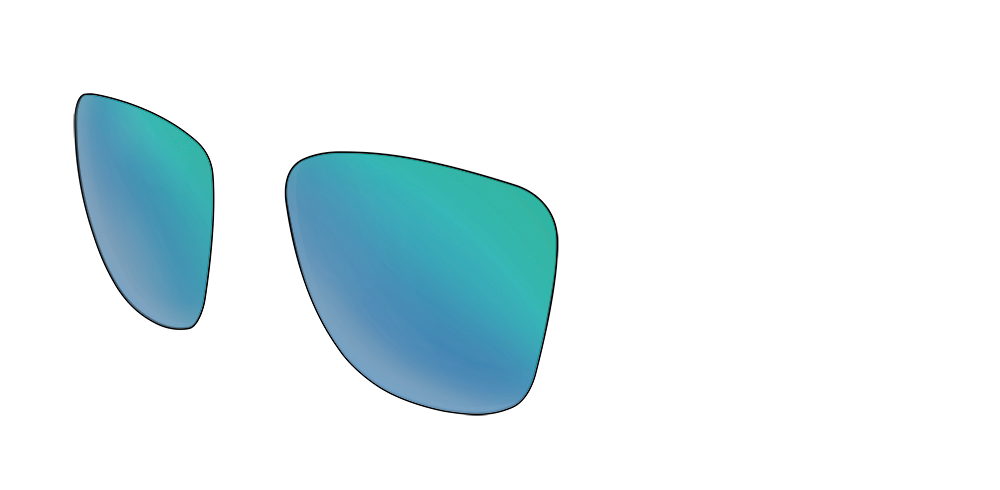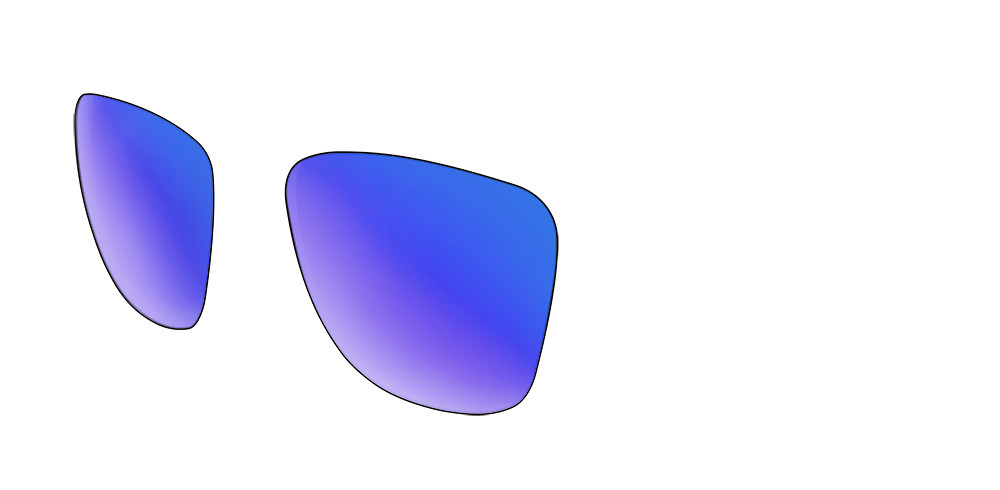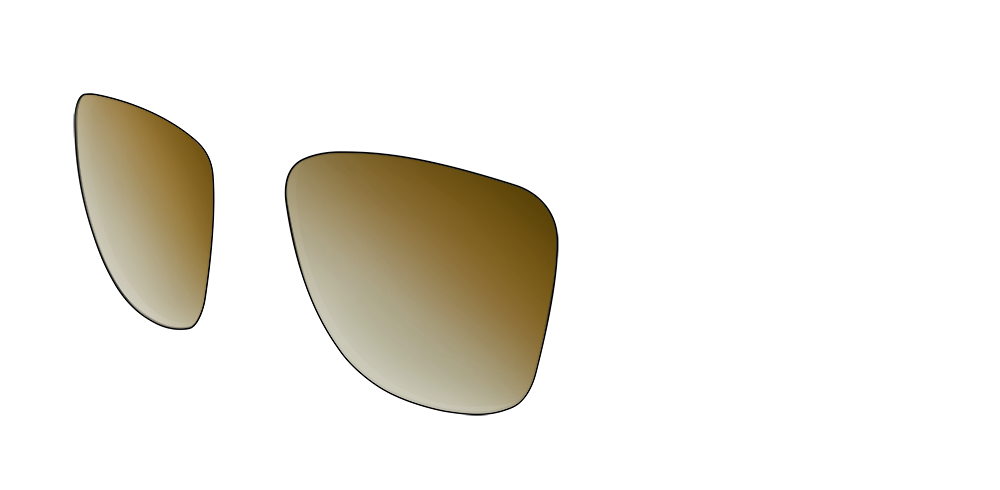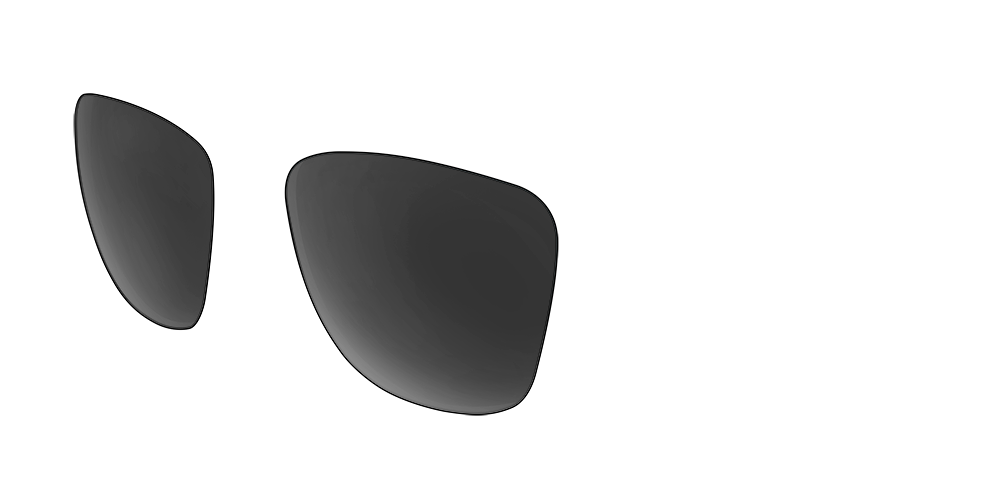For products configurations that need the customer to upload images unto their selected options, our Upload Image add-on will do the job for you.
As the shop manager, you specify the exact location where the uploaded image will be placed from the backend.
To test our demo, please upload your image in the "Your logo here" section and see it added at the position defined by the shop administrator.
Left arm
none
Right arm
none
Front
none
Lens
none
Your logo here
none
Total: