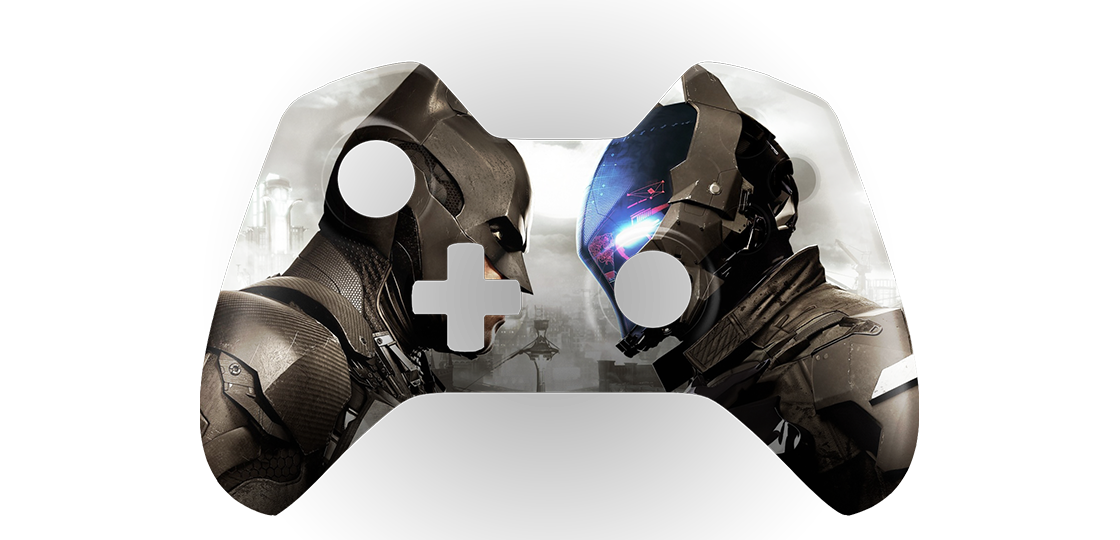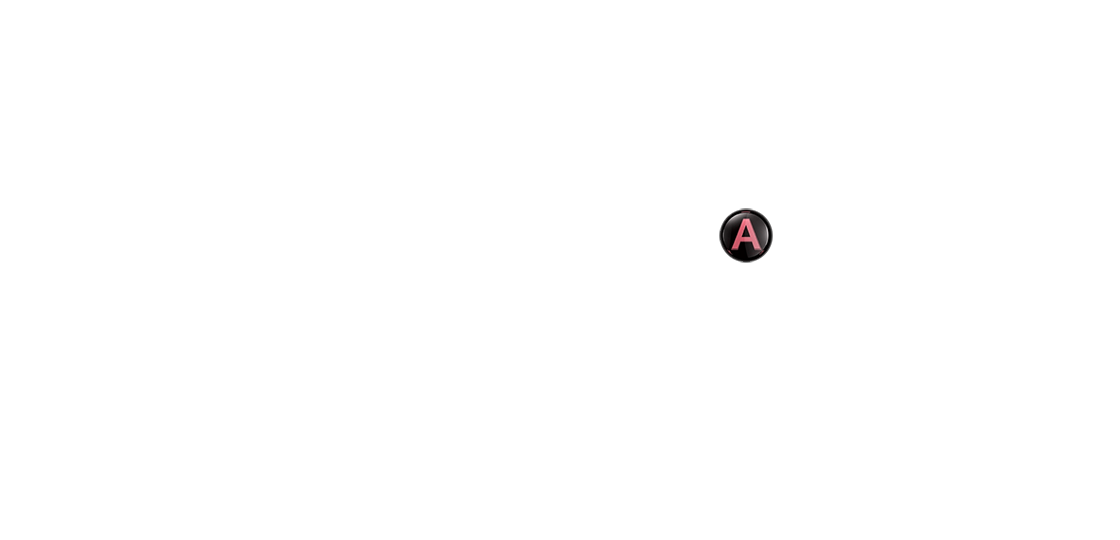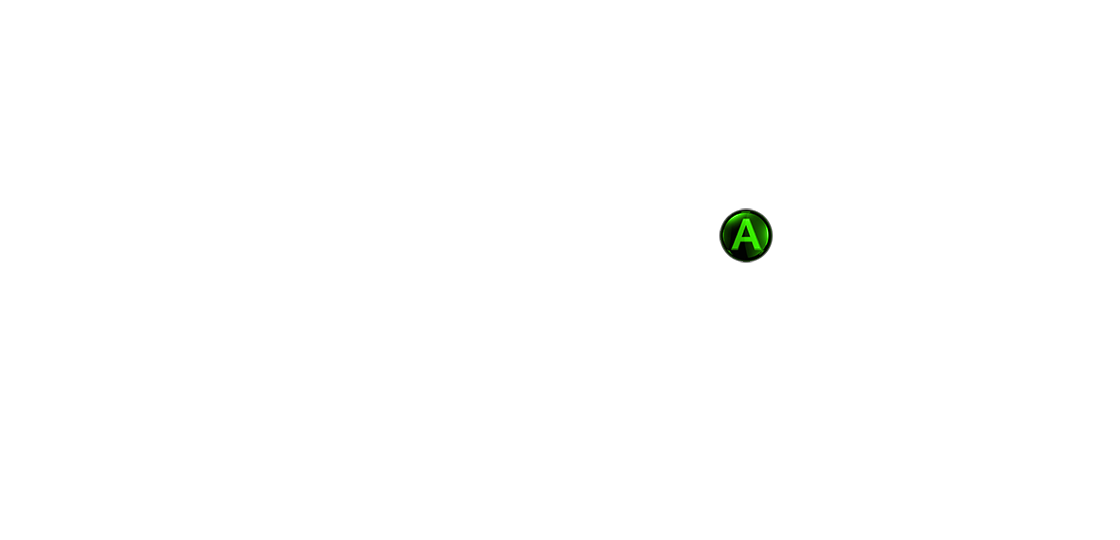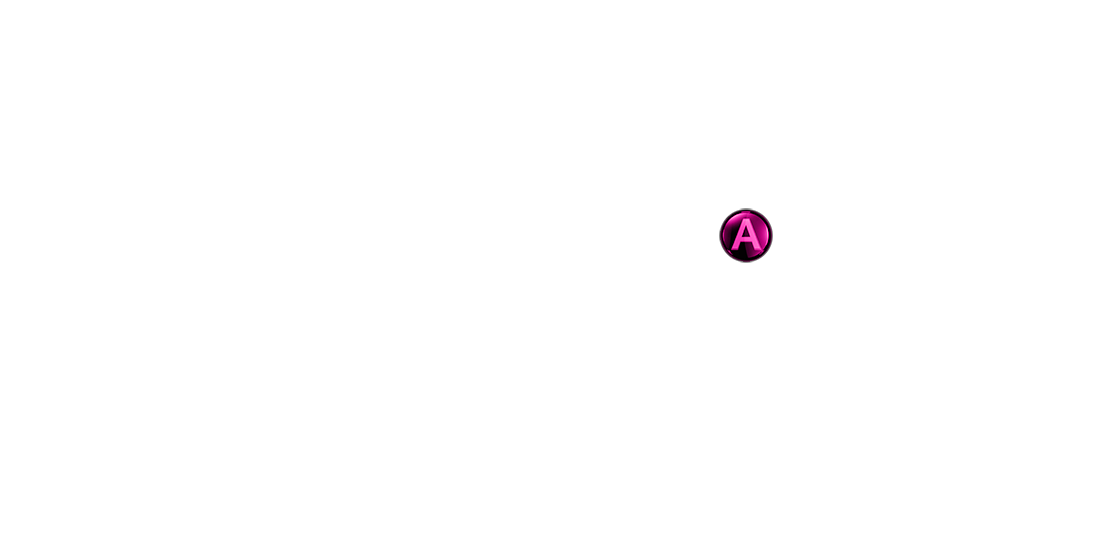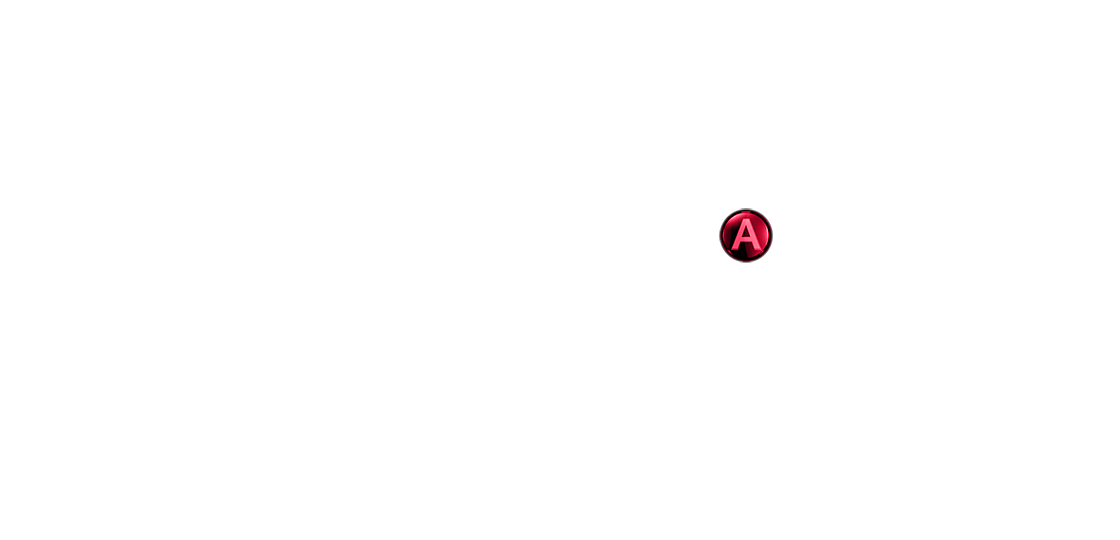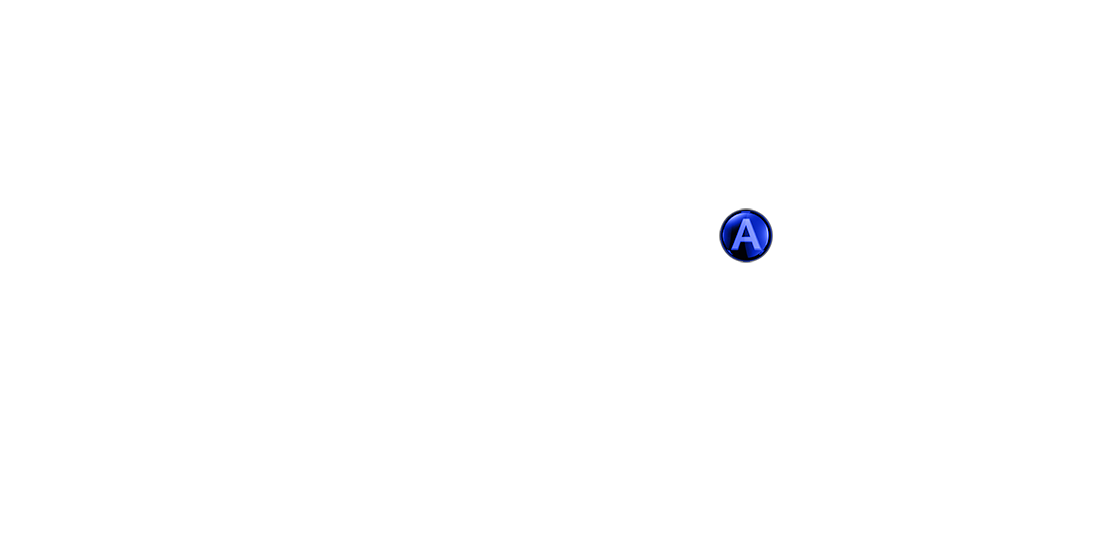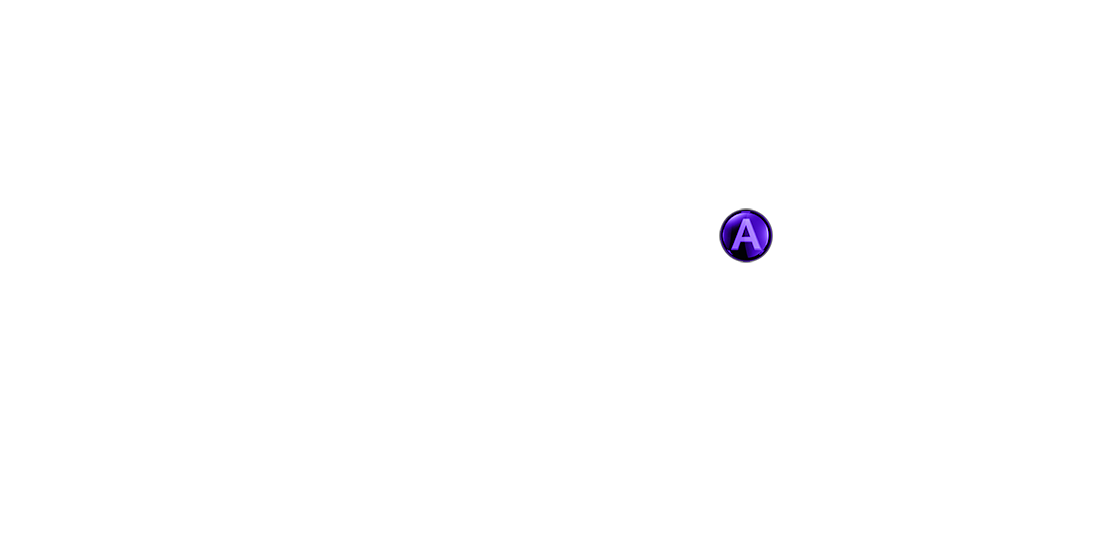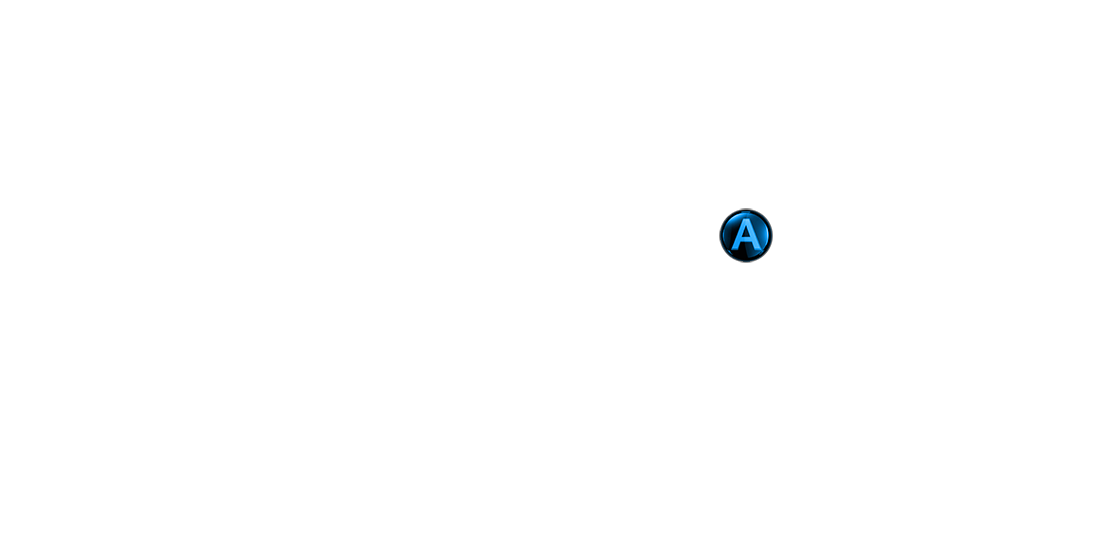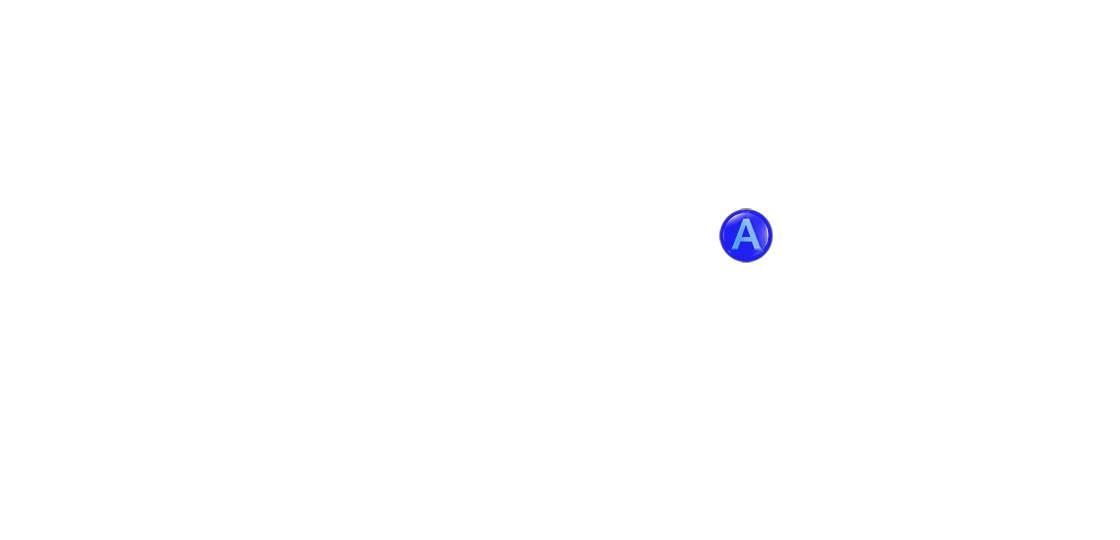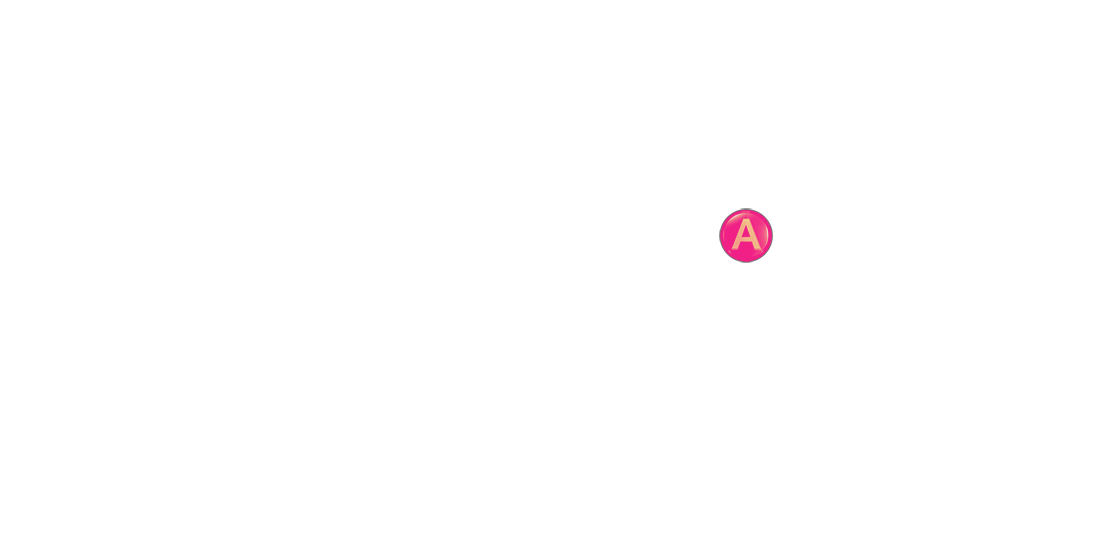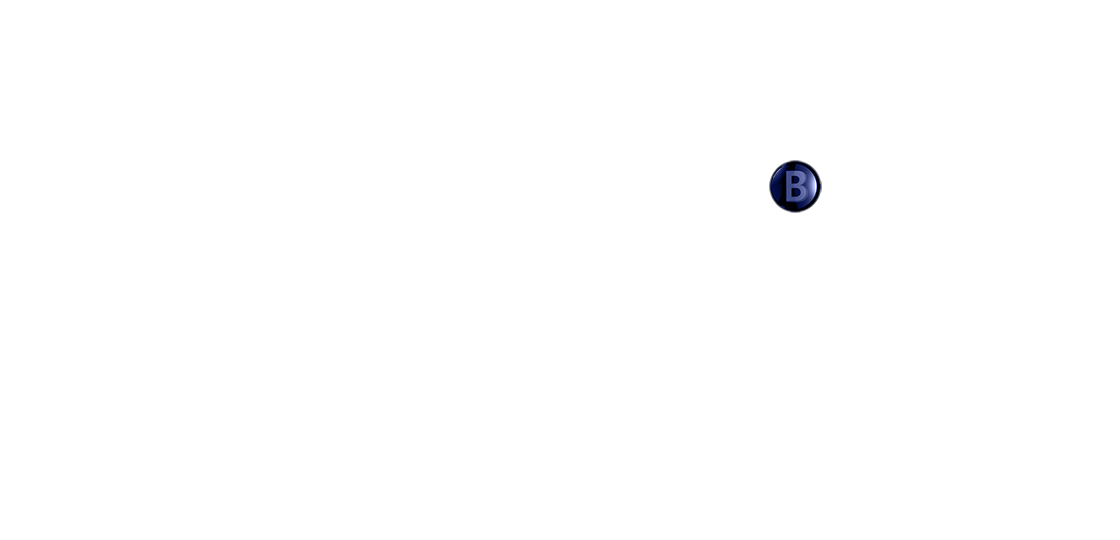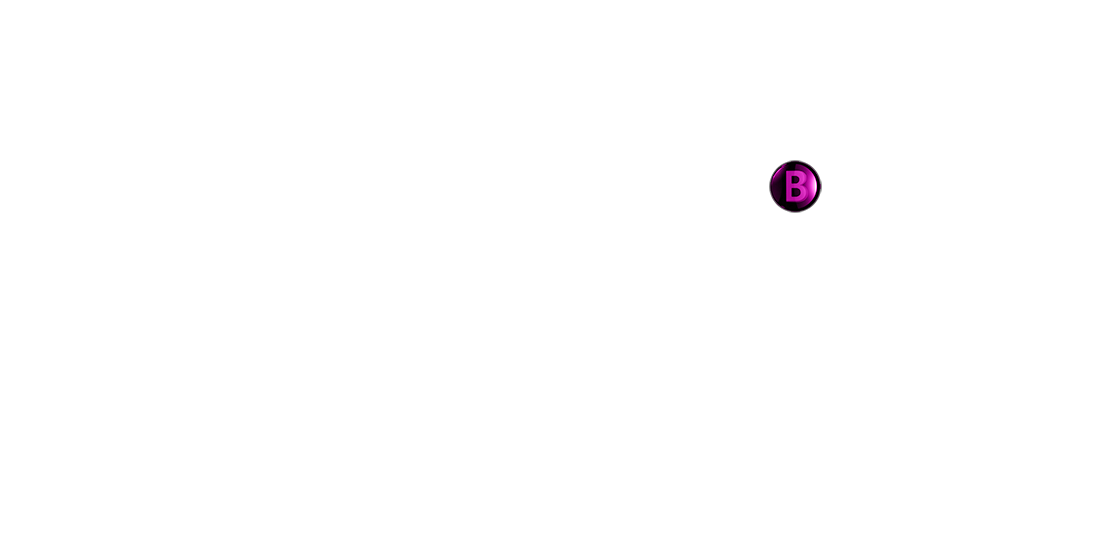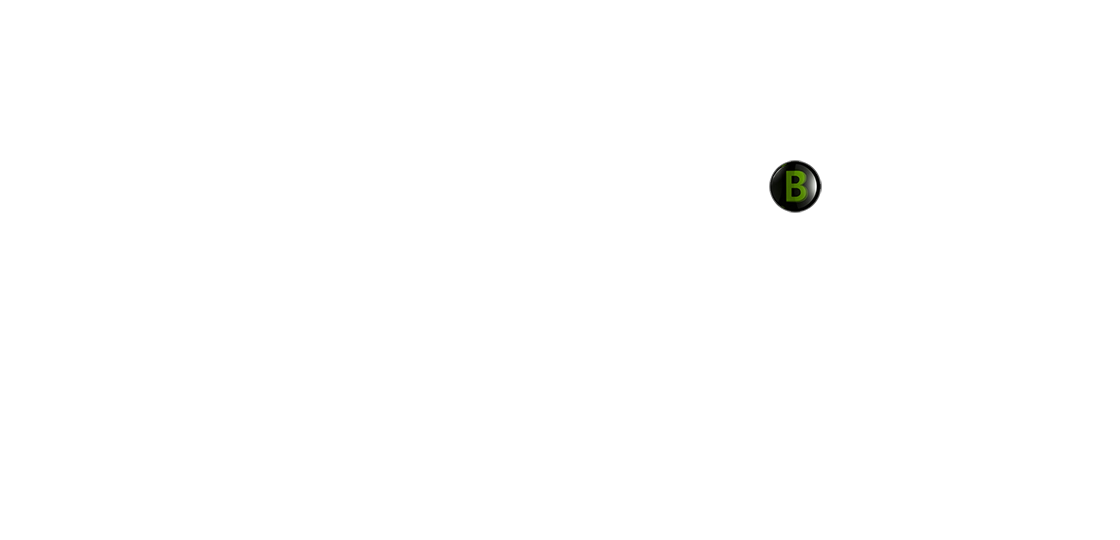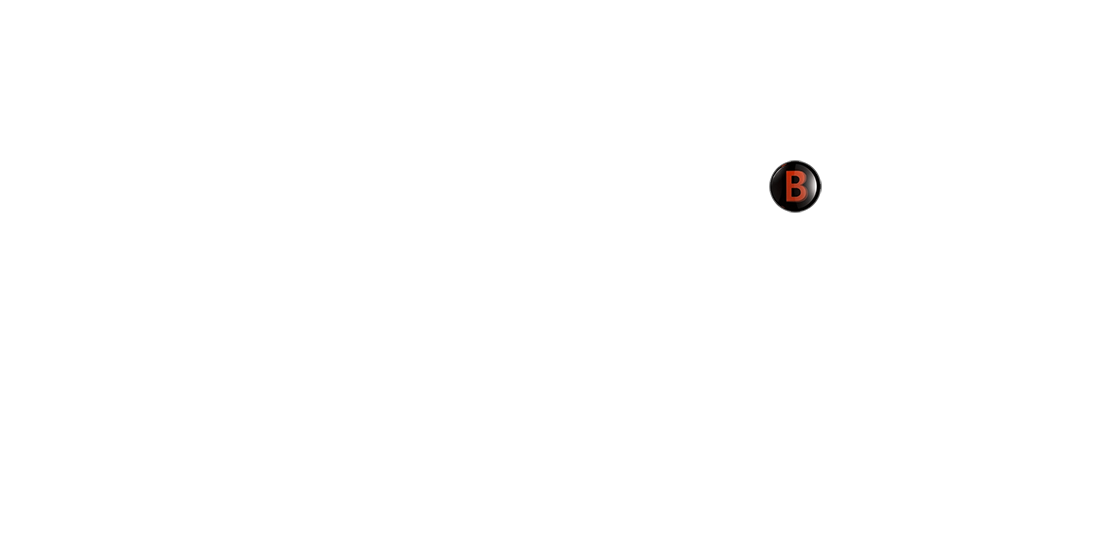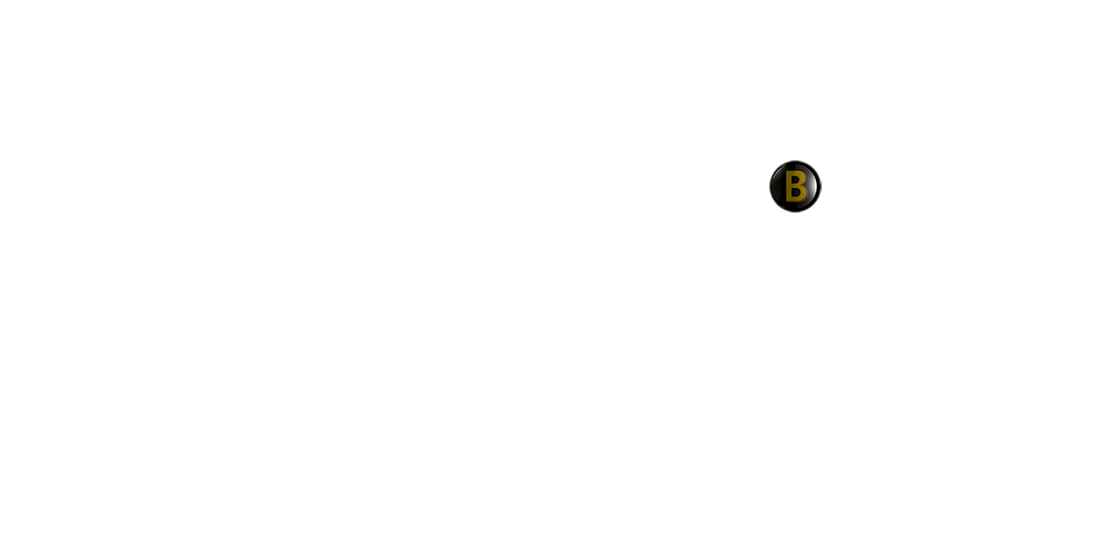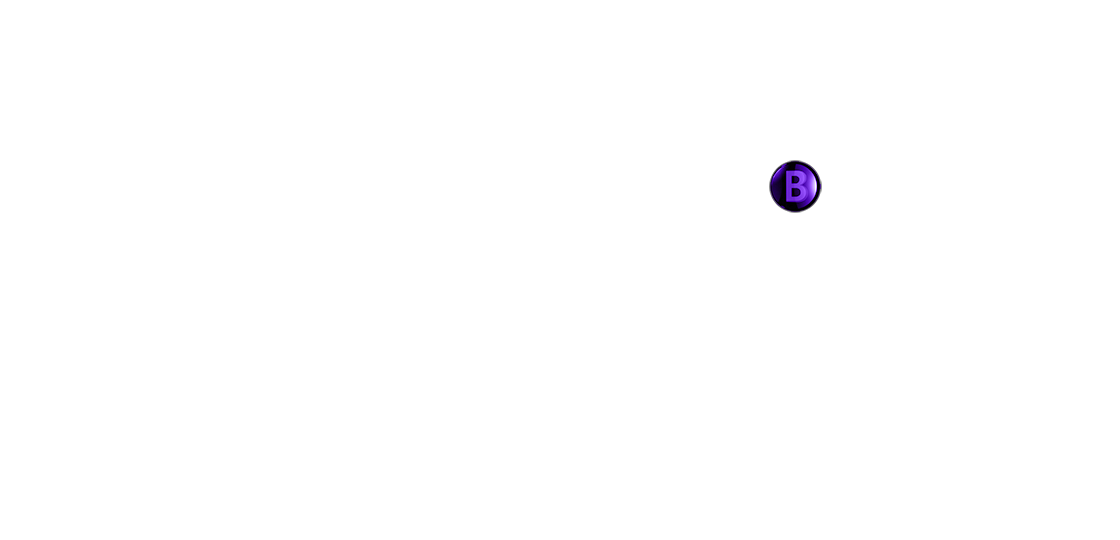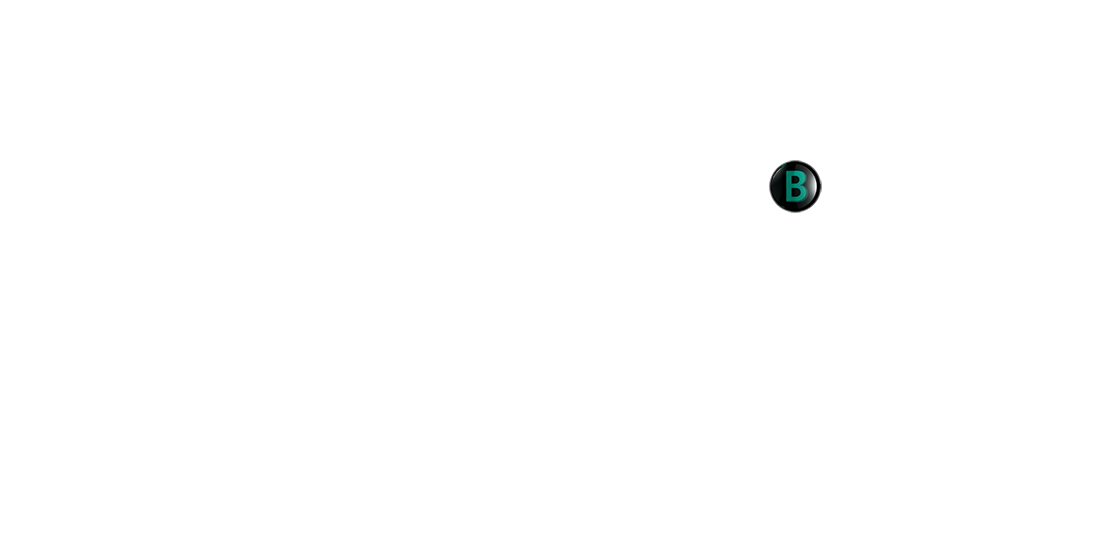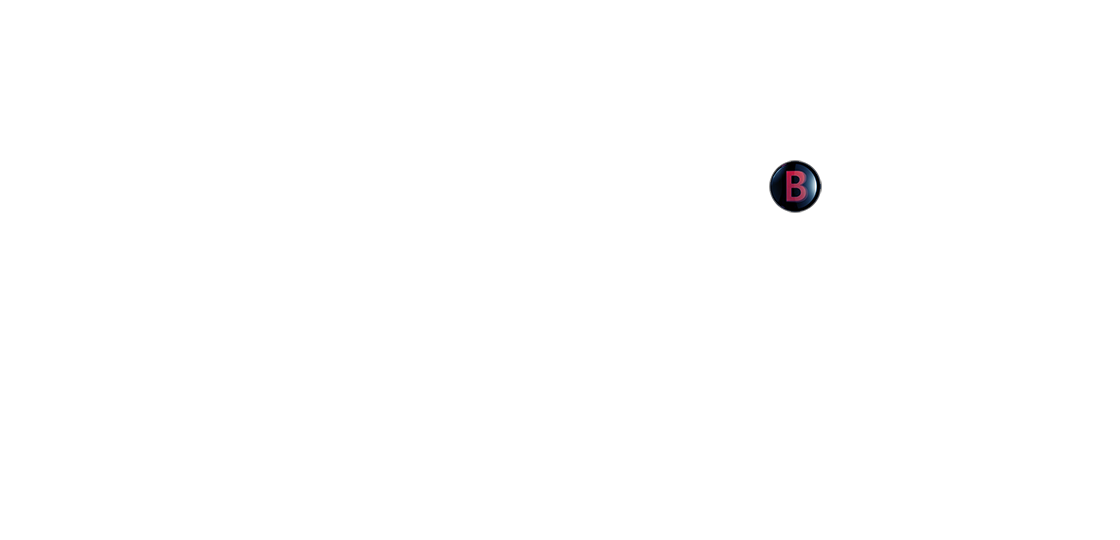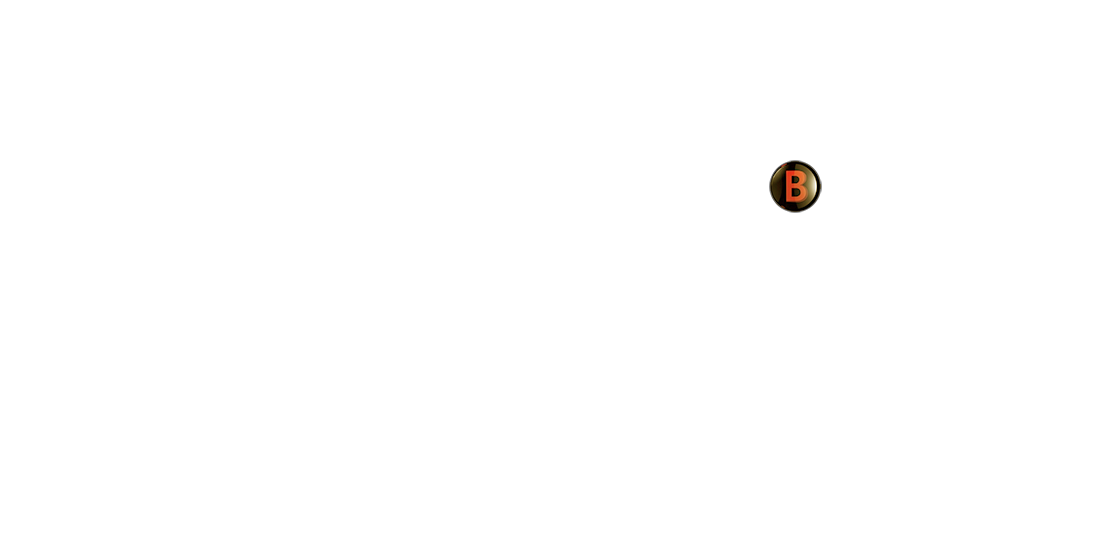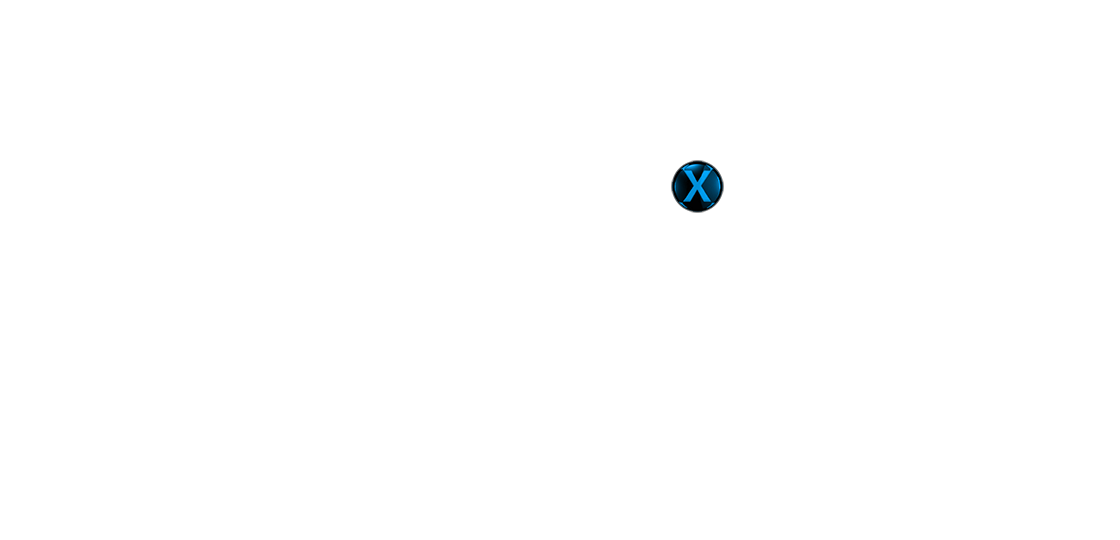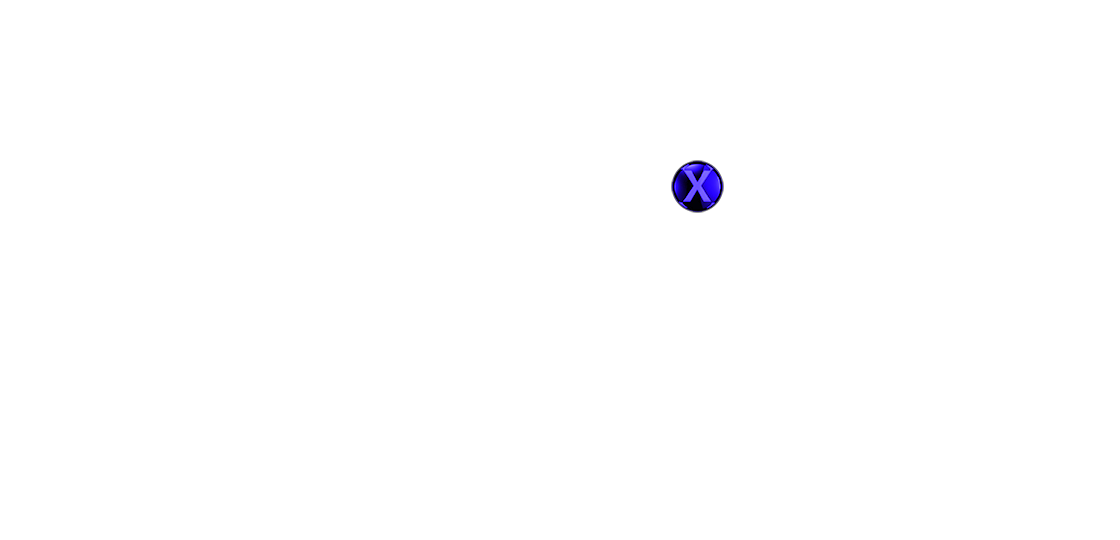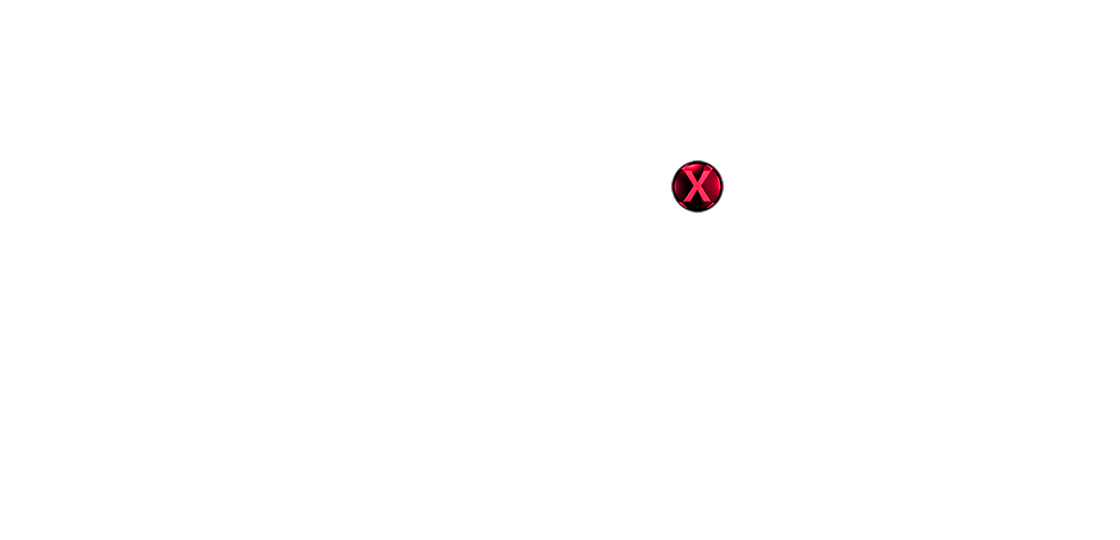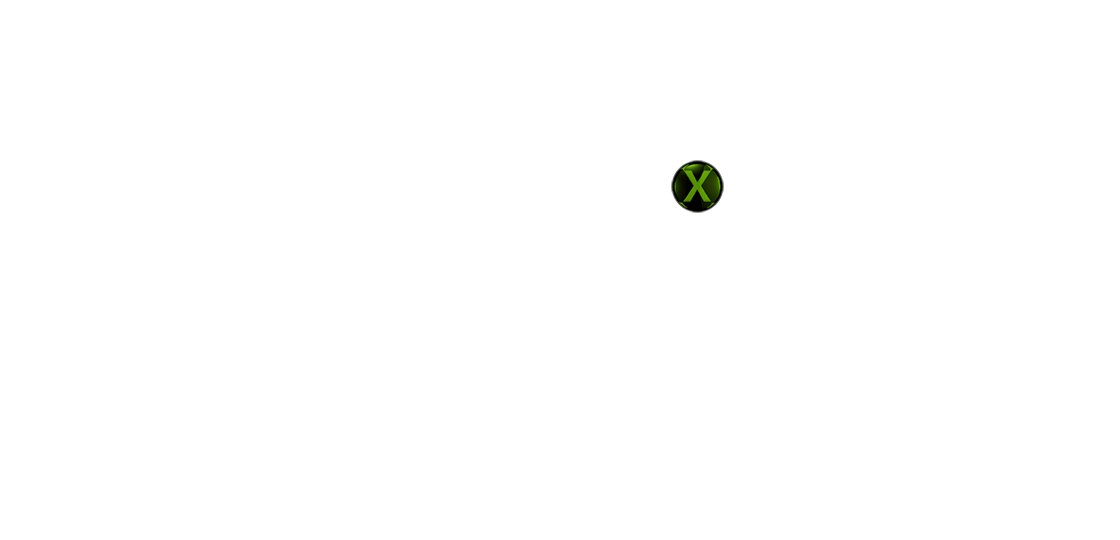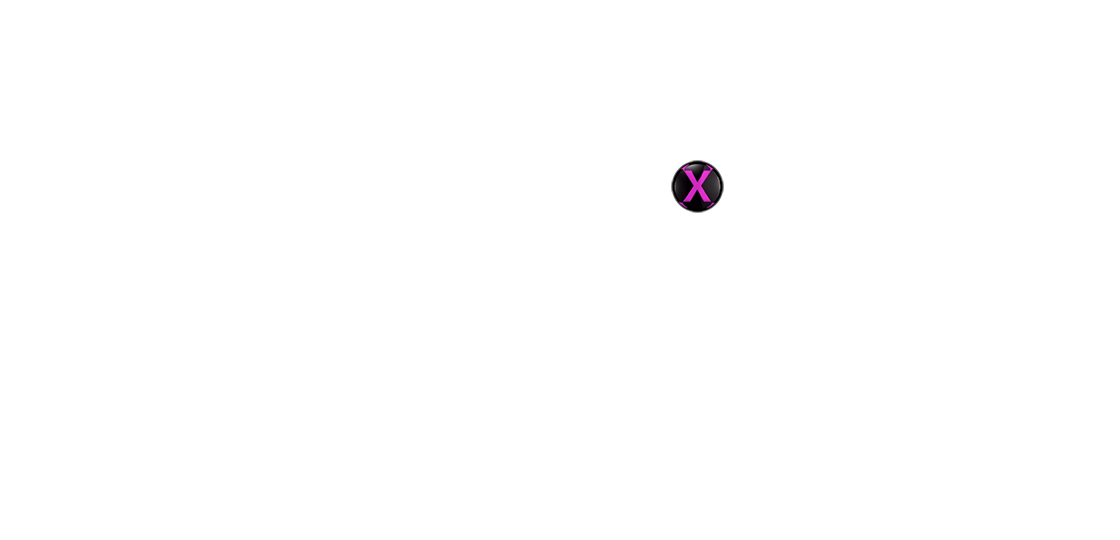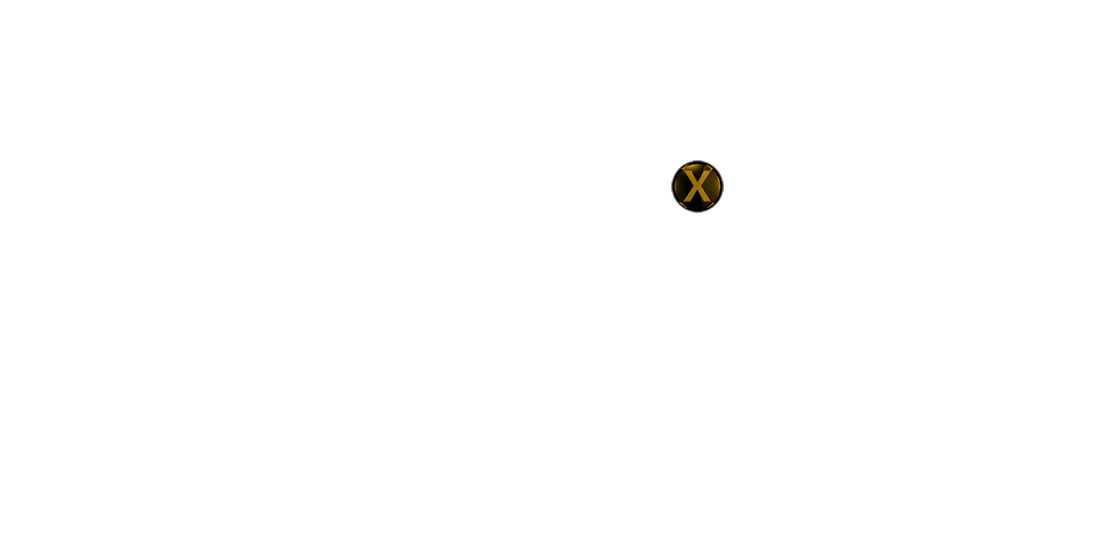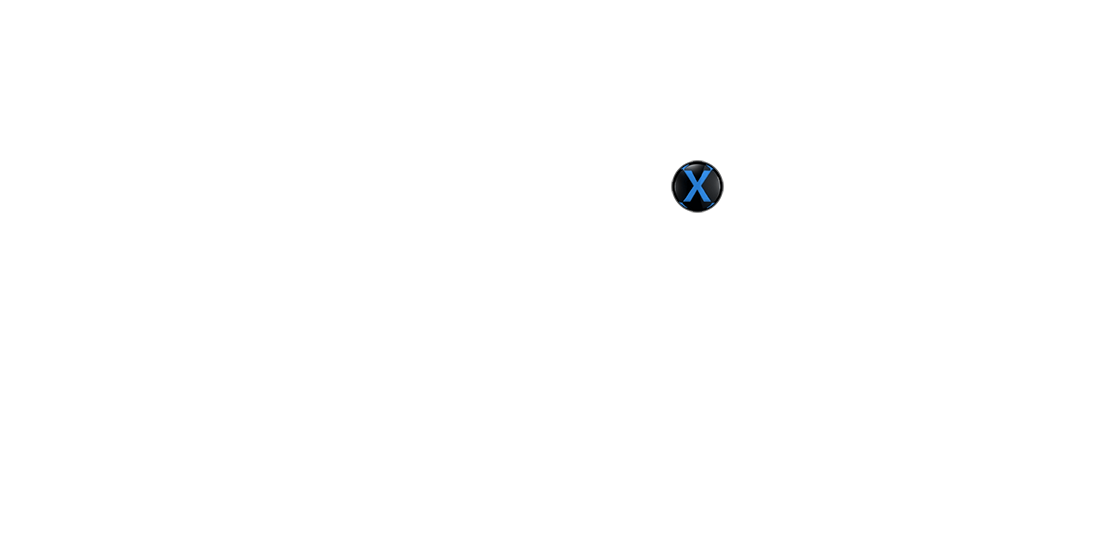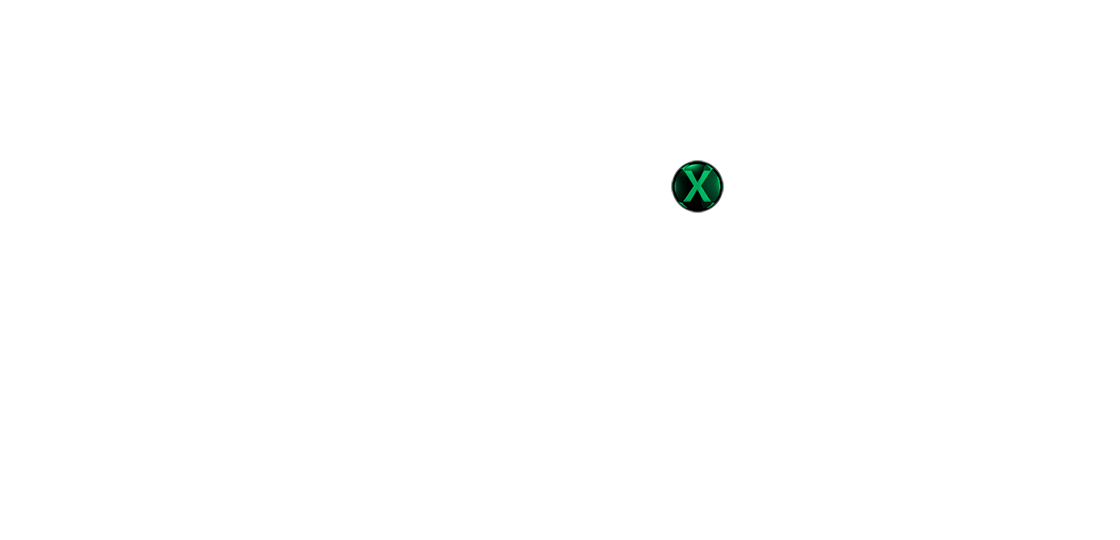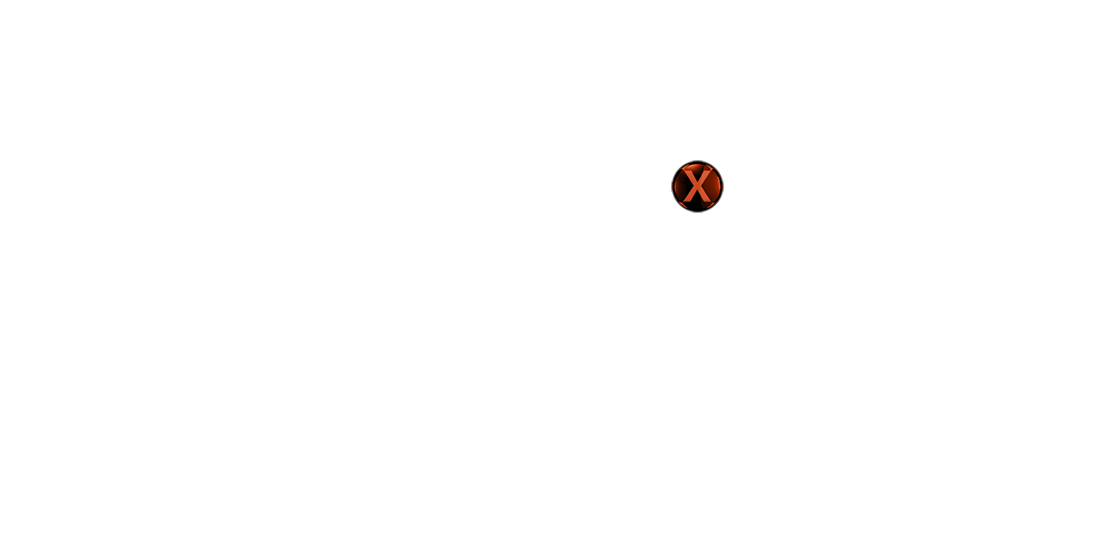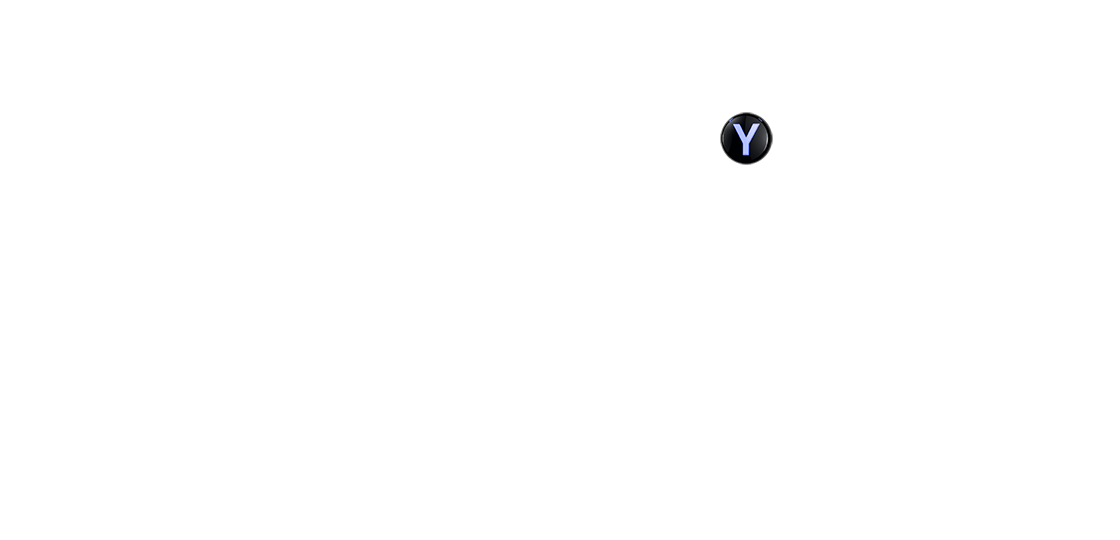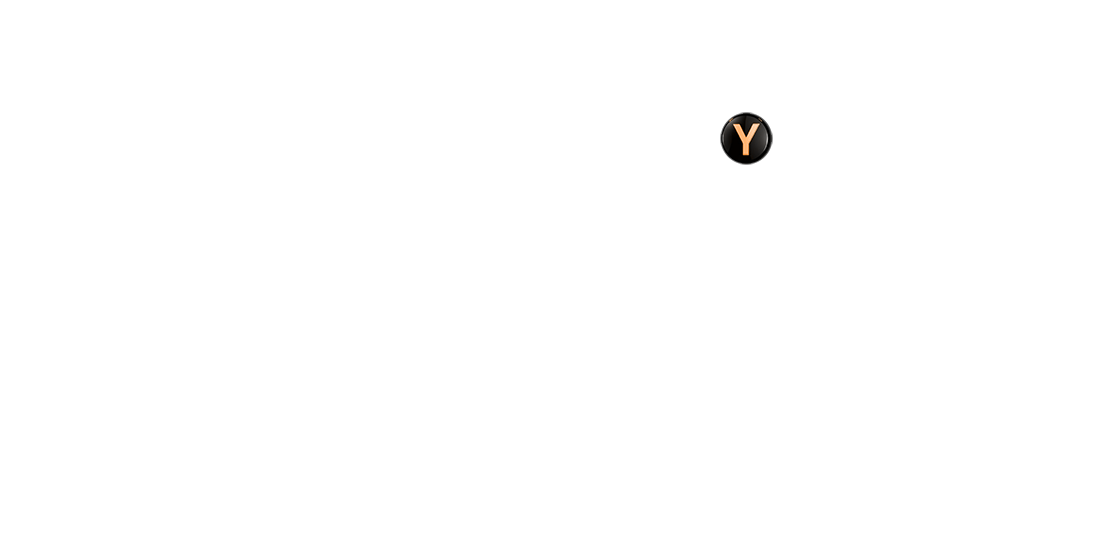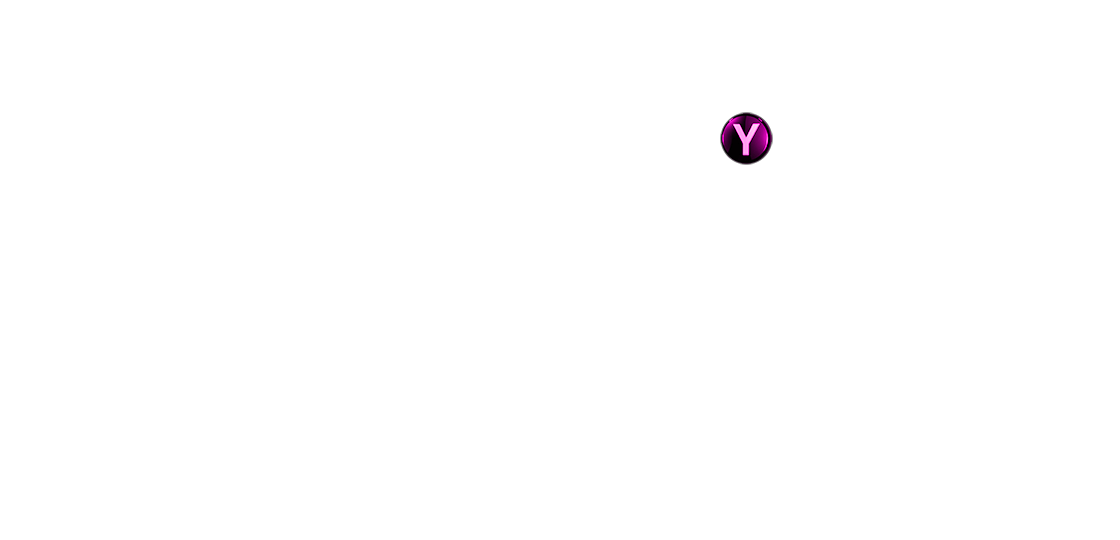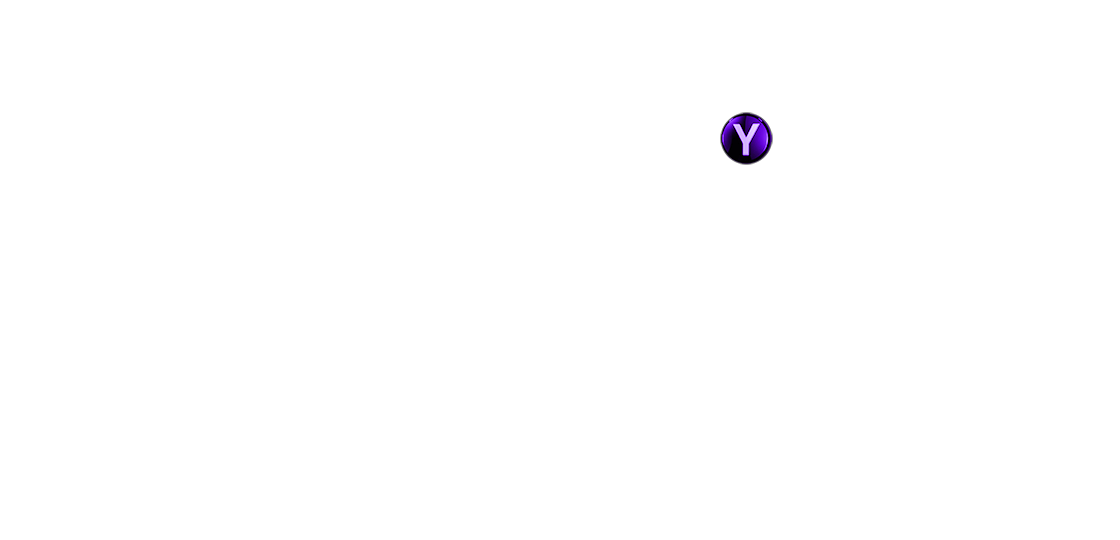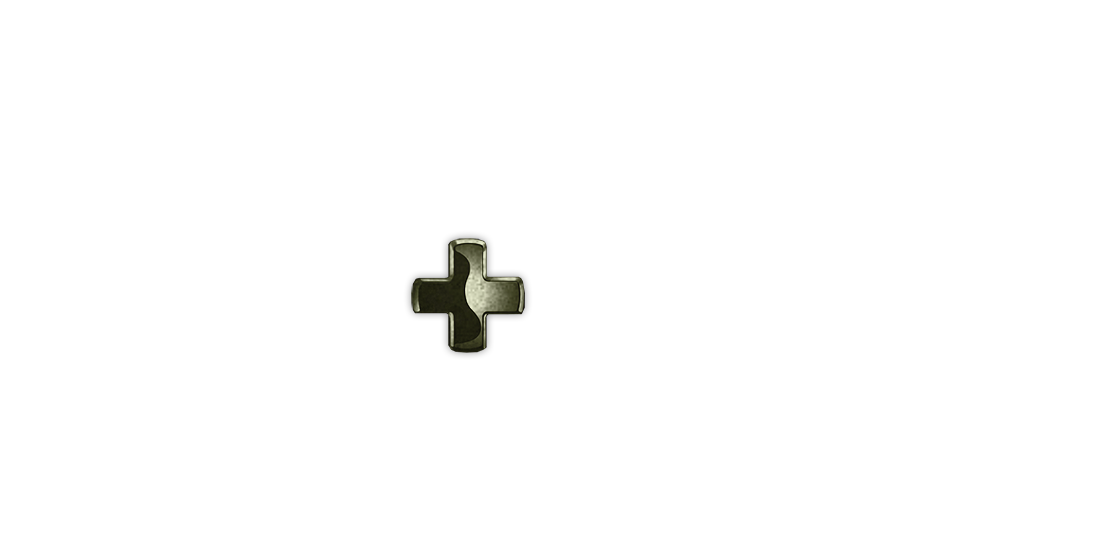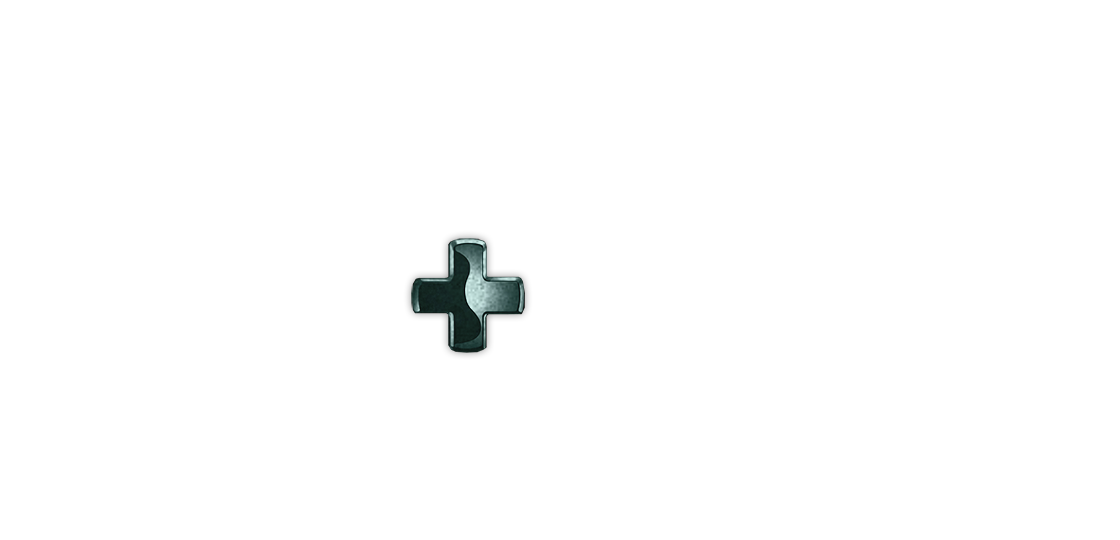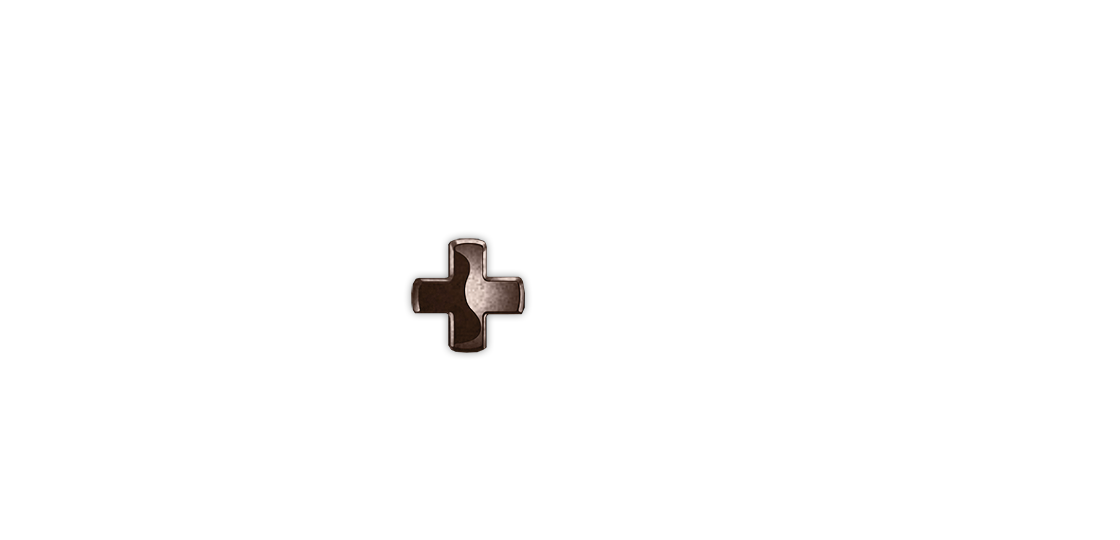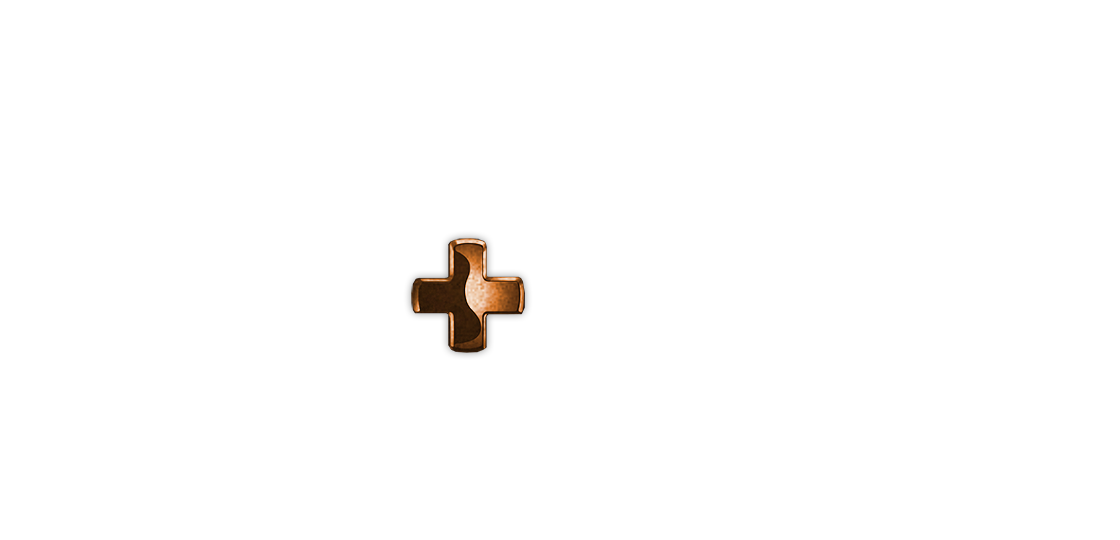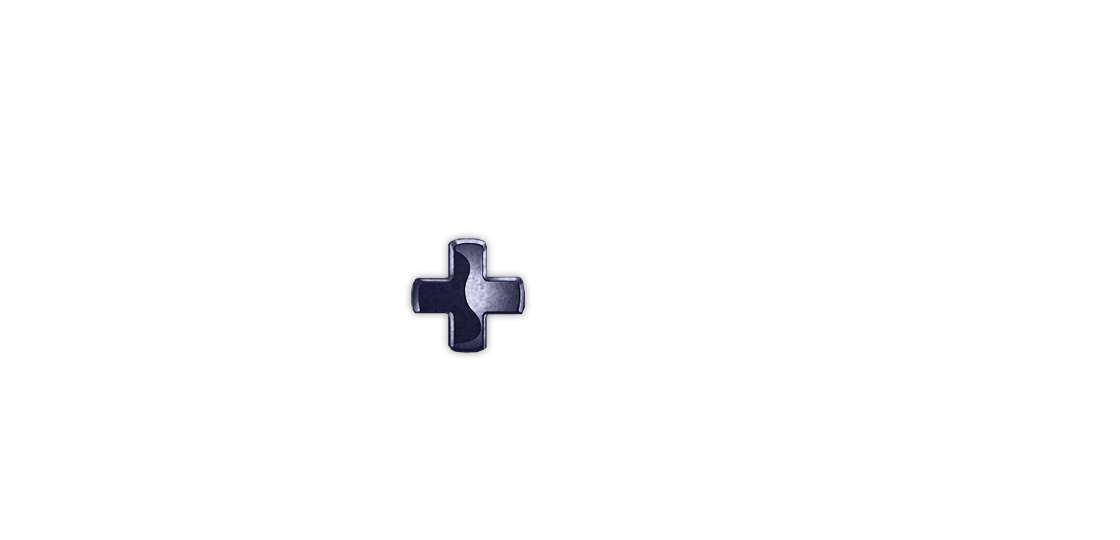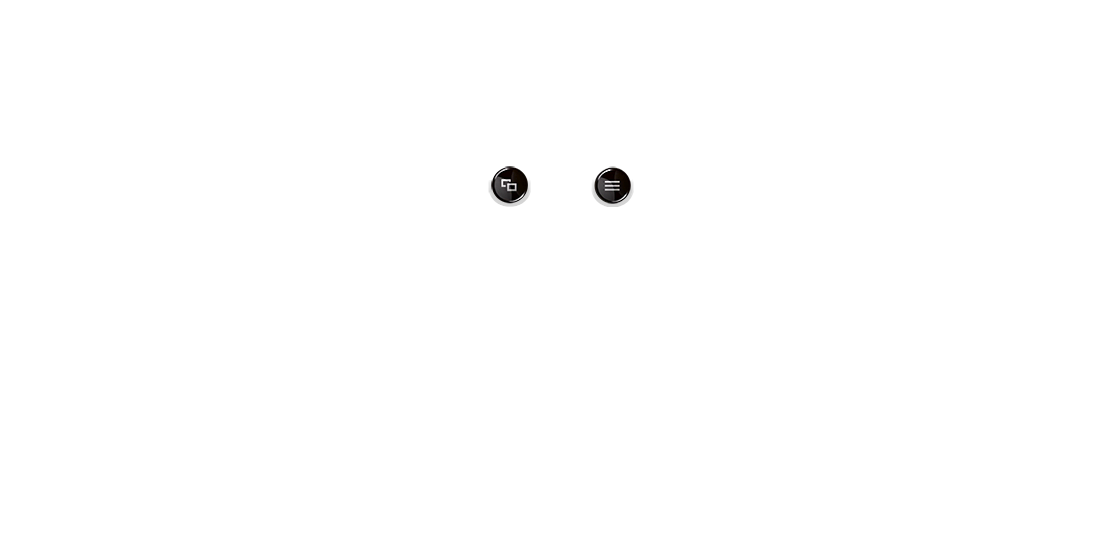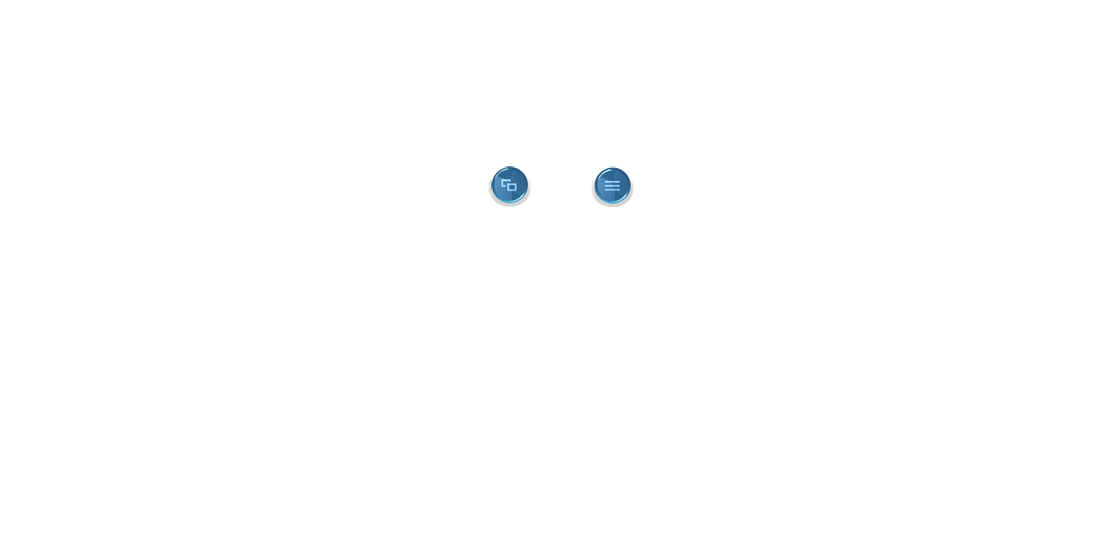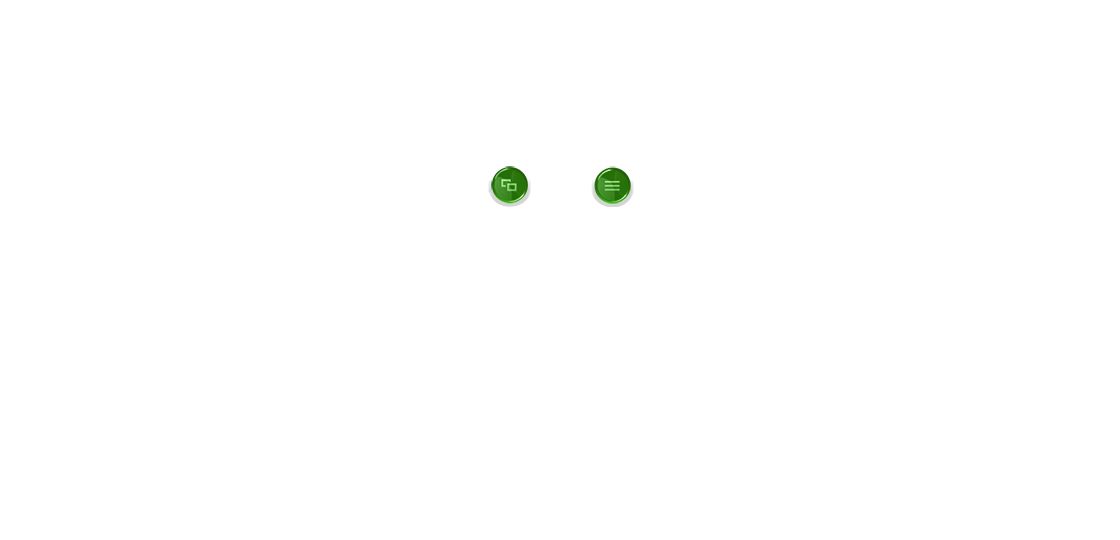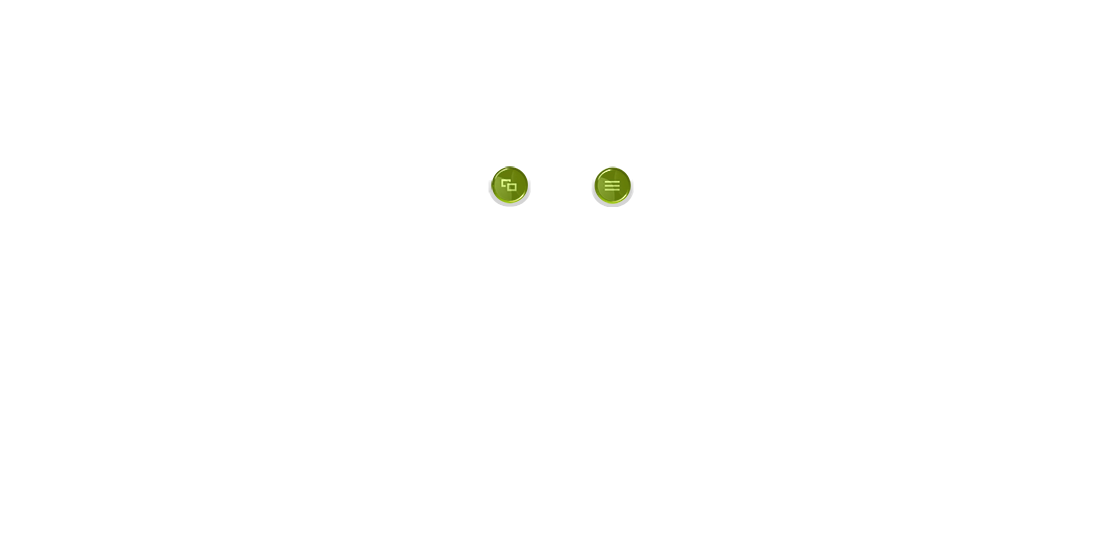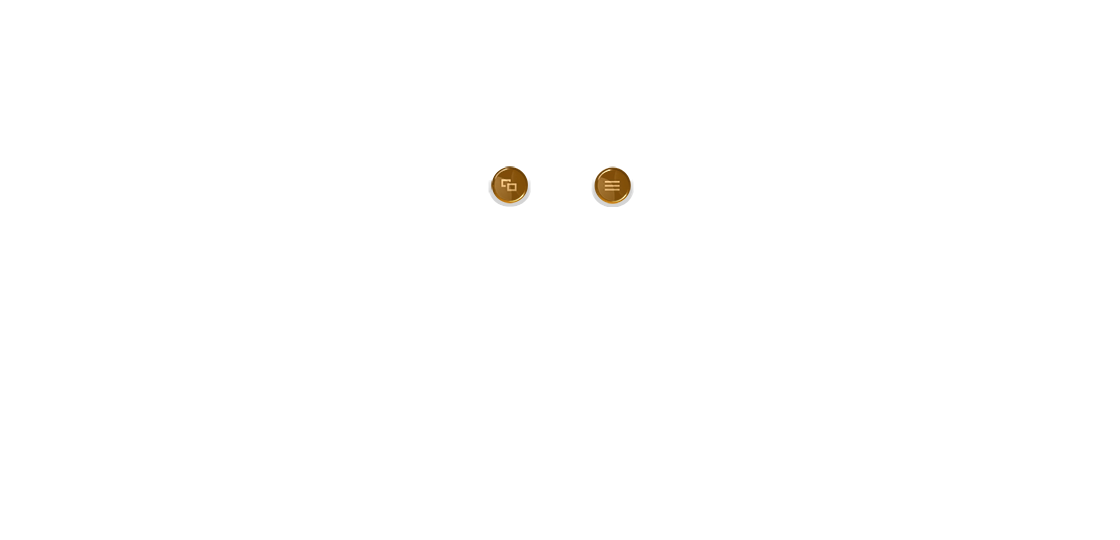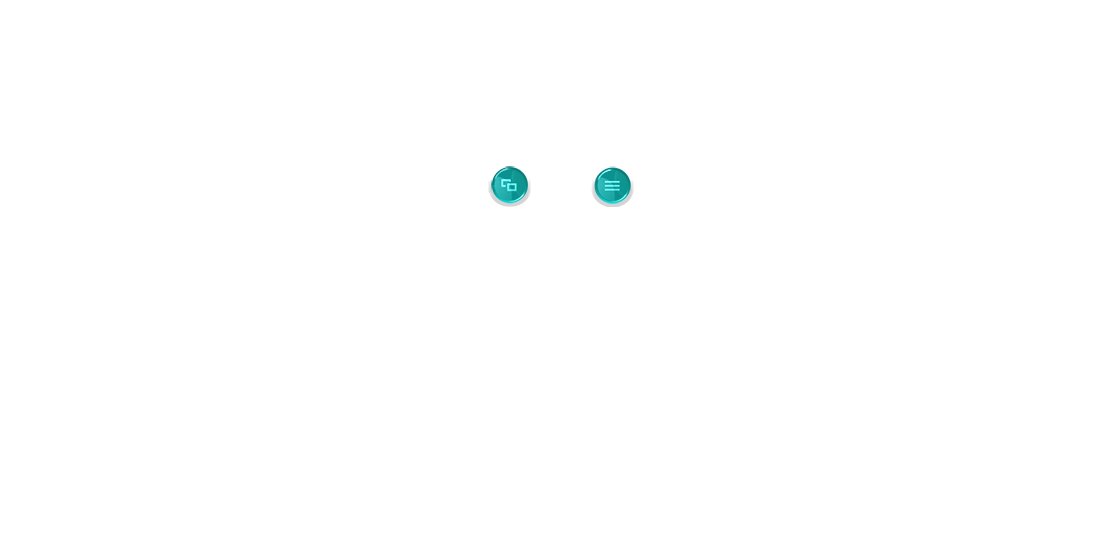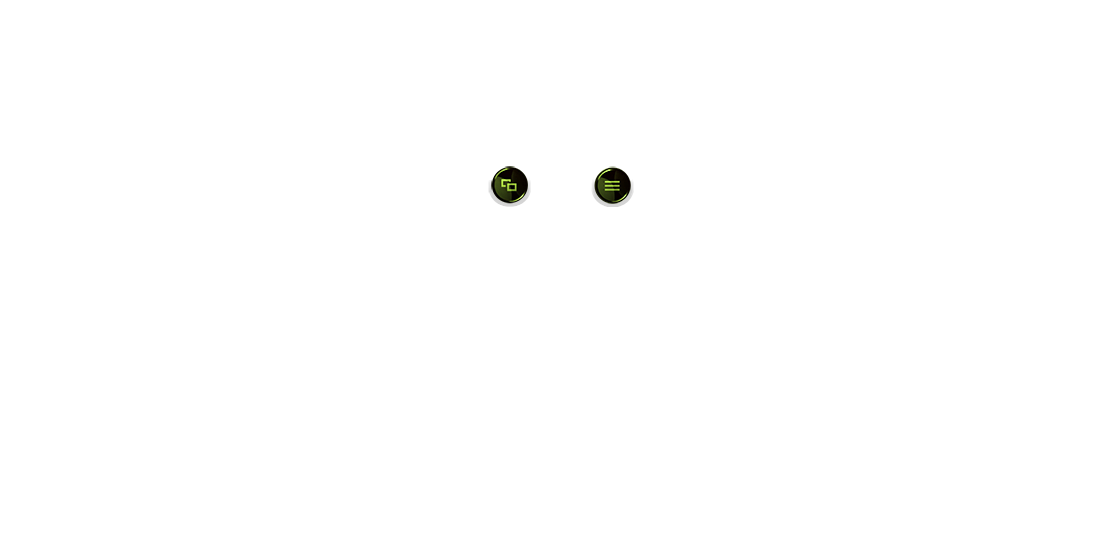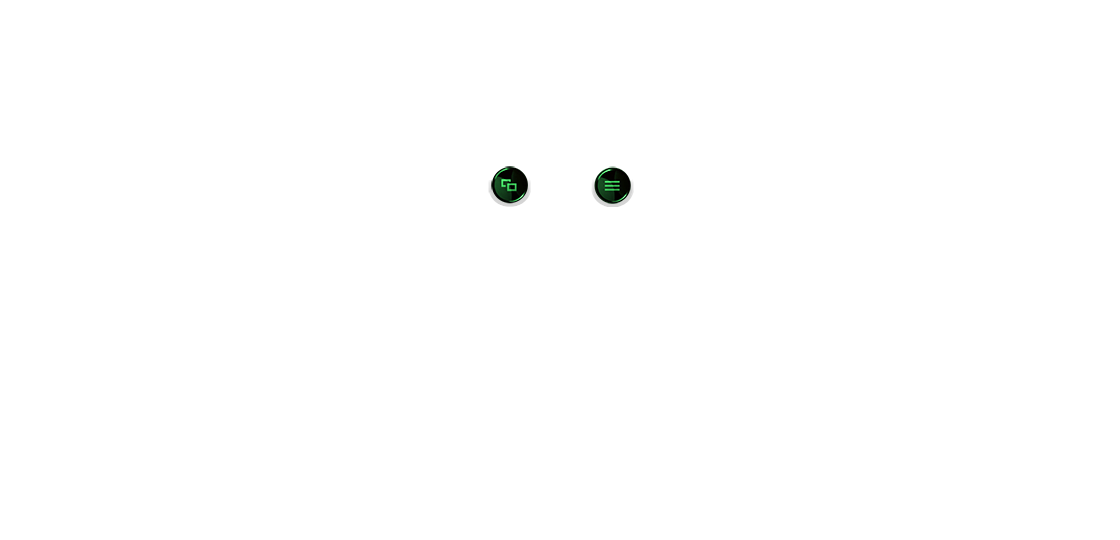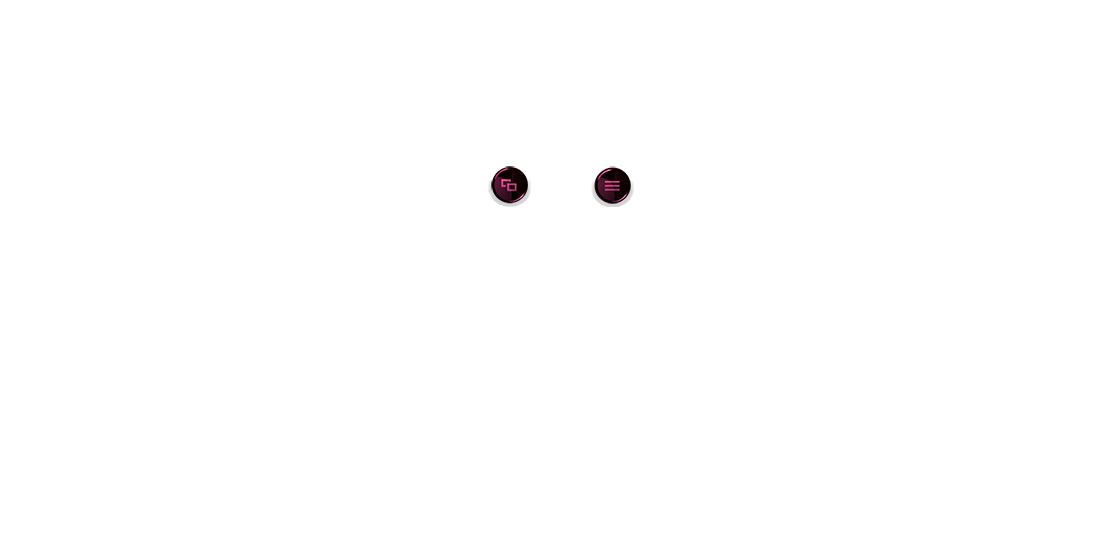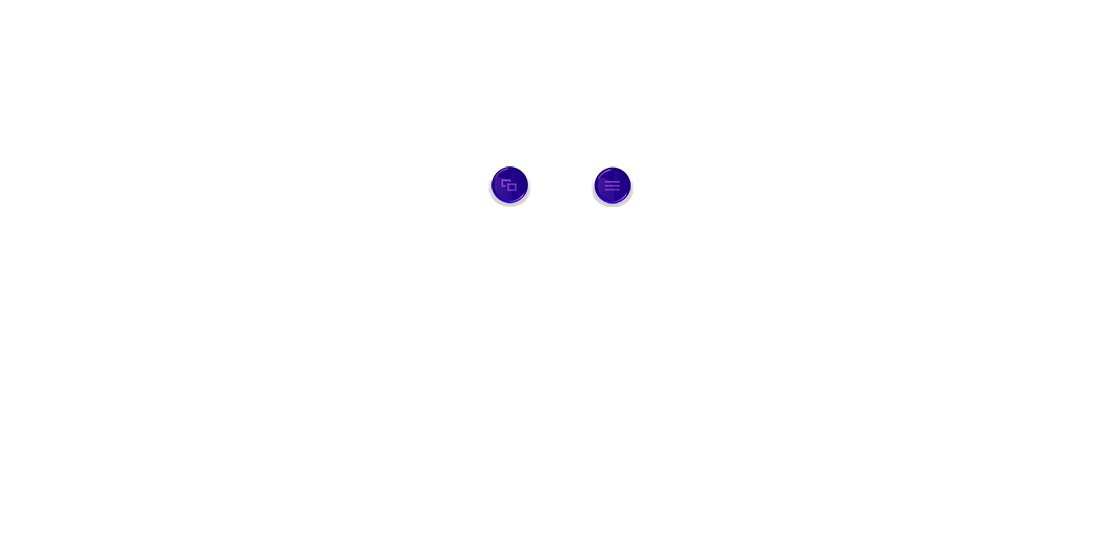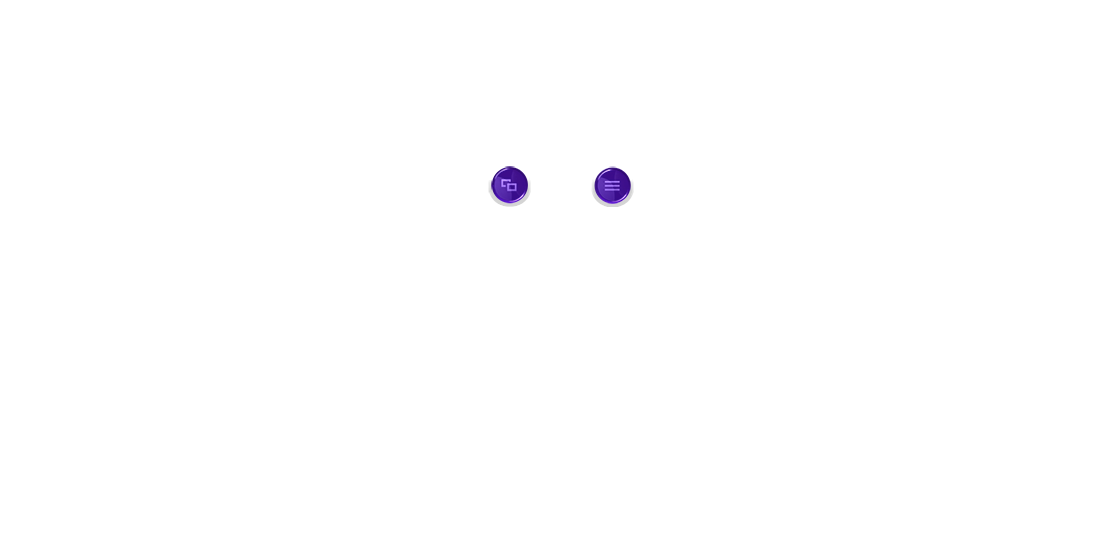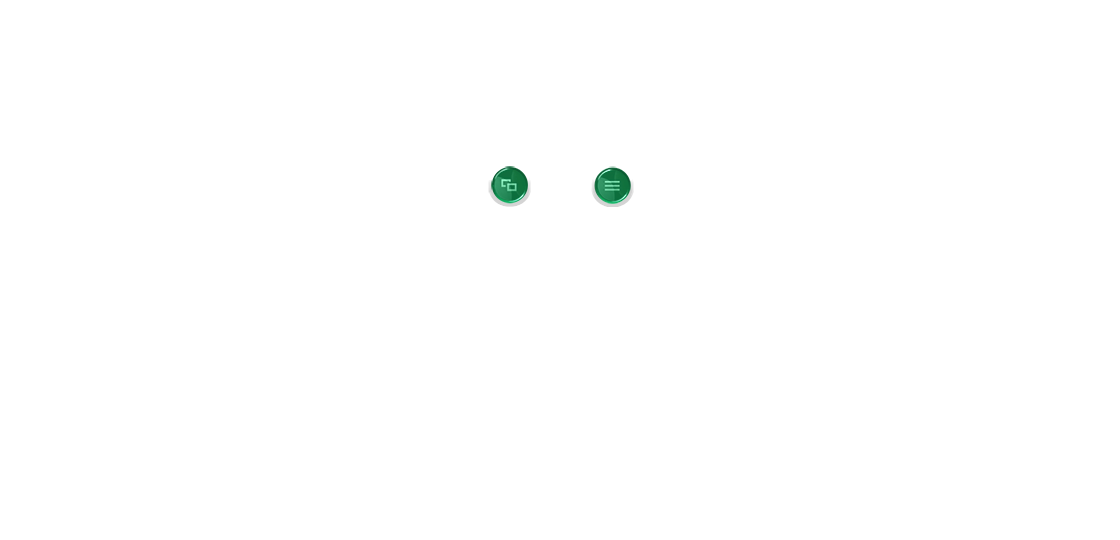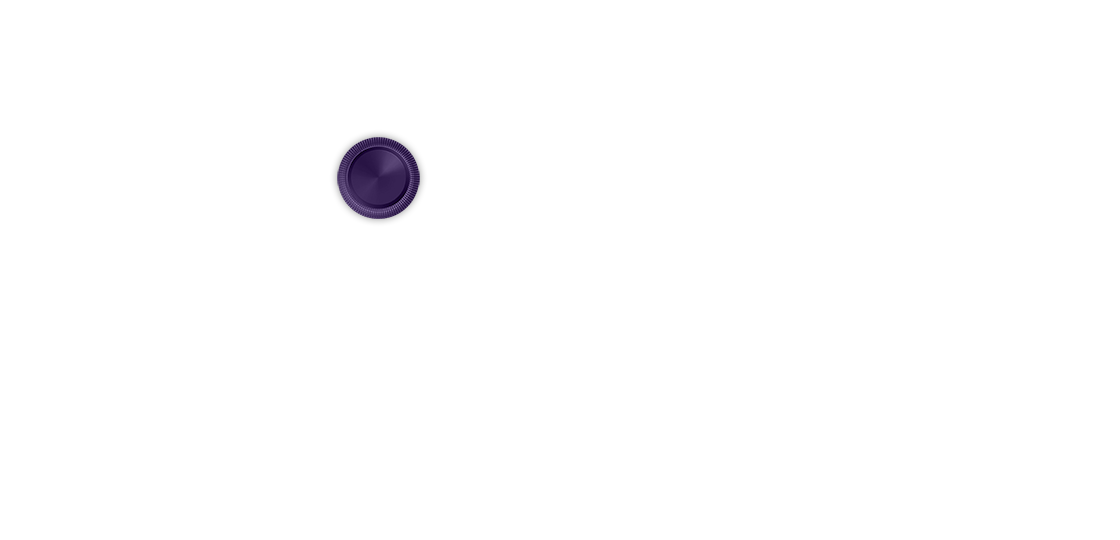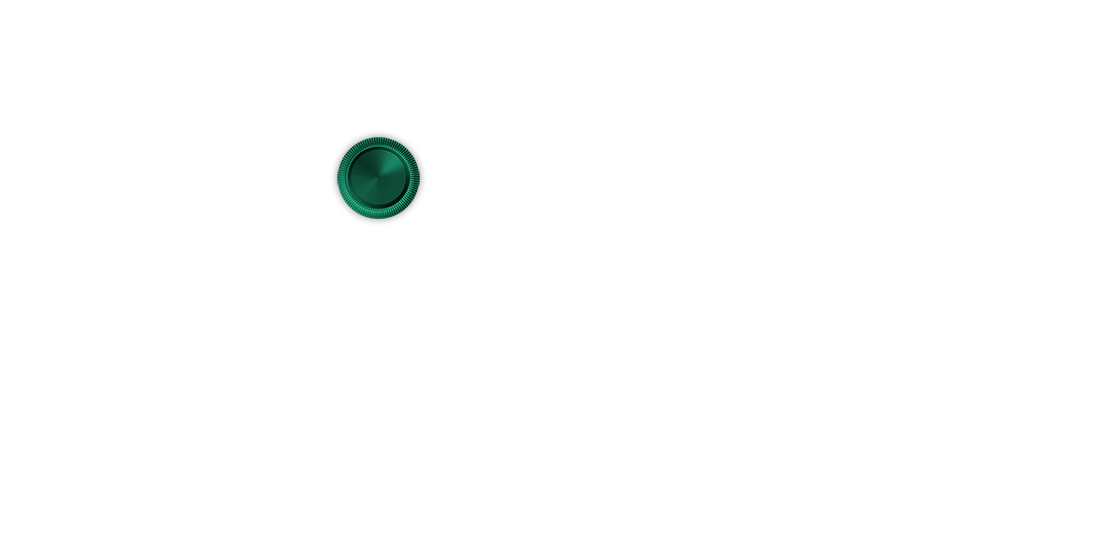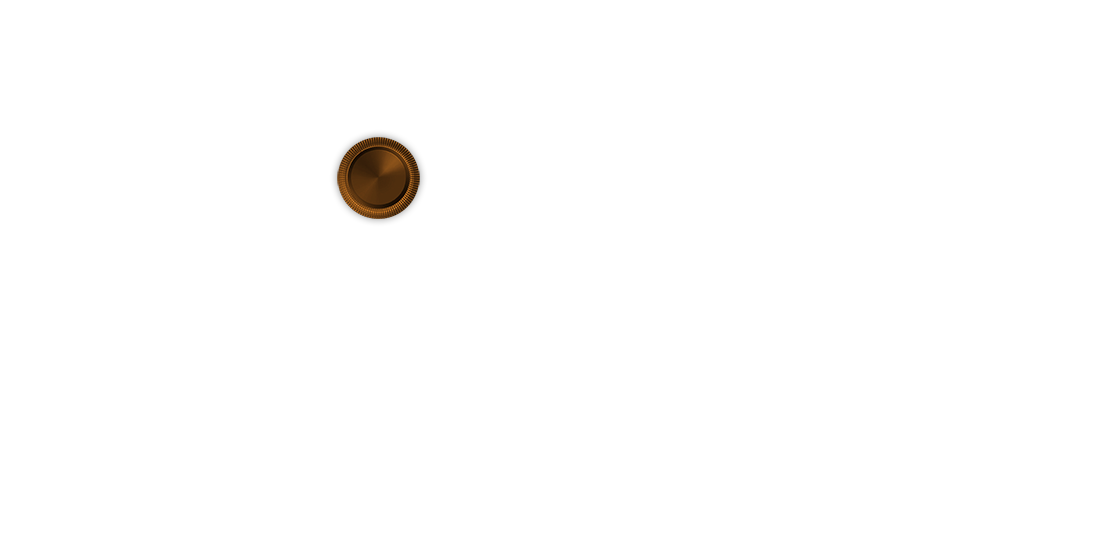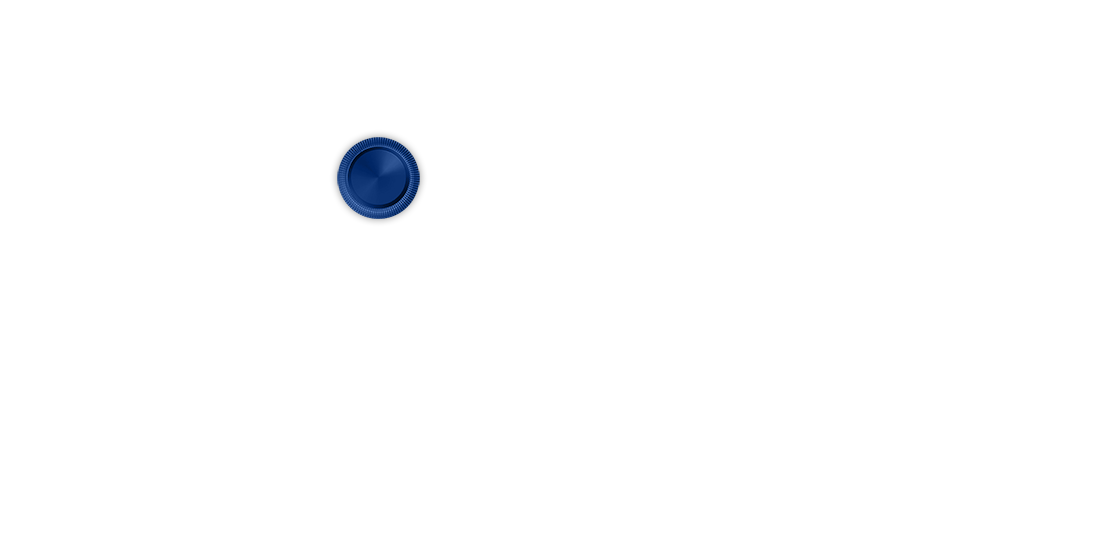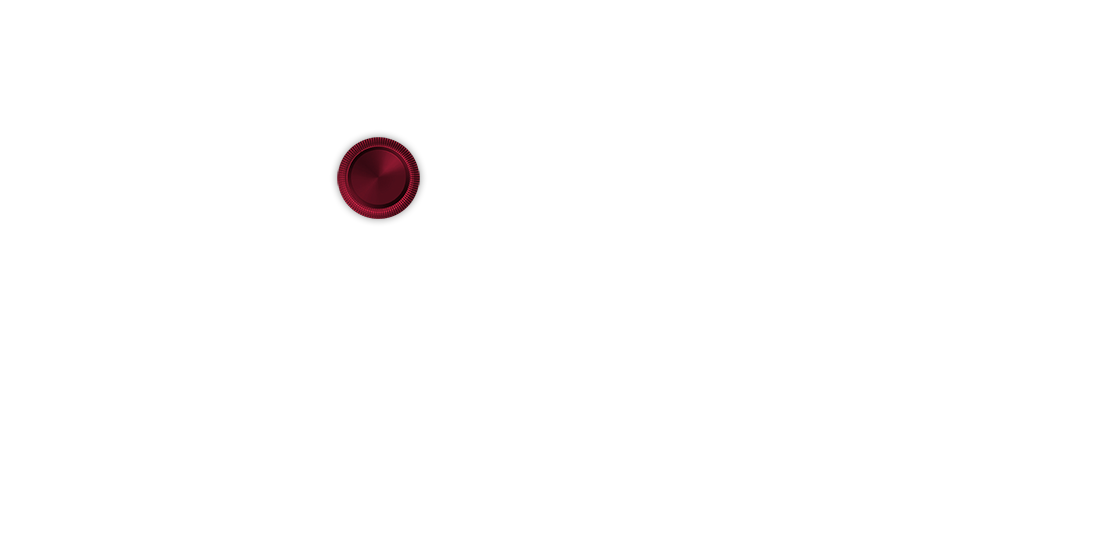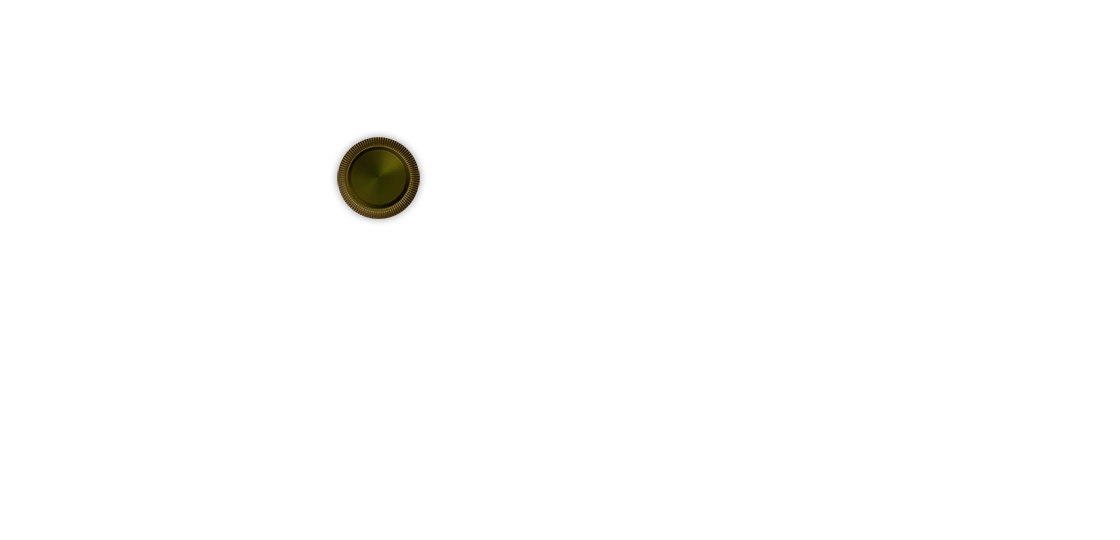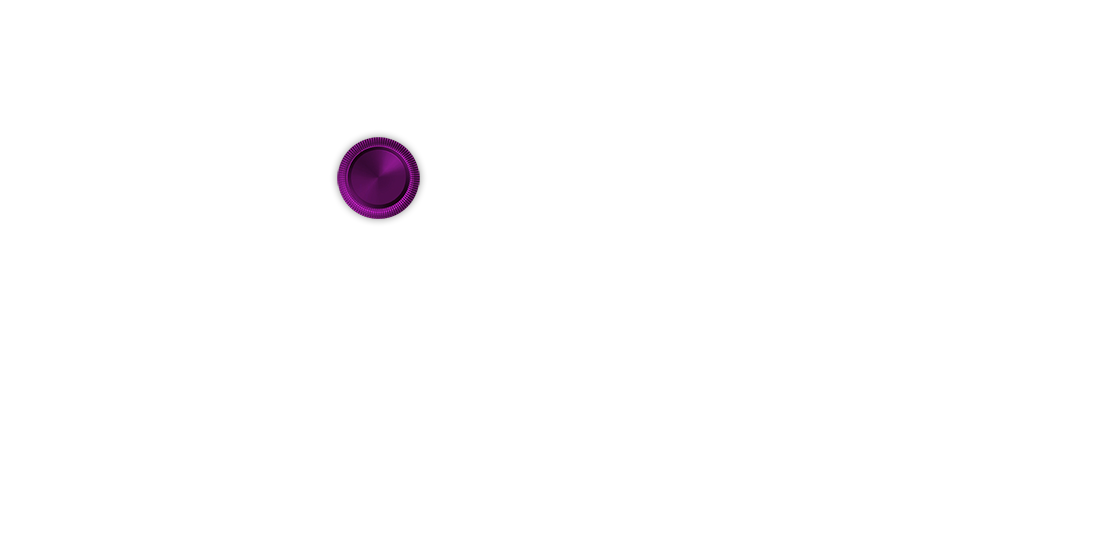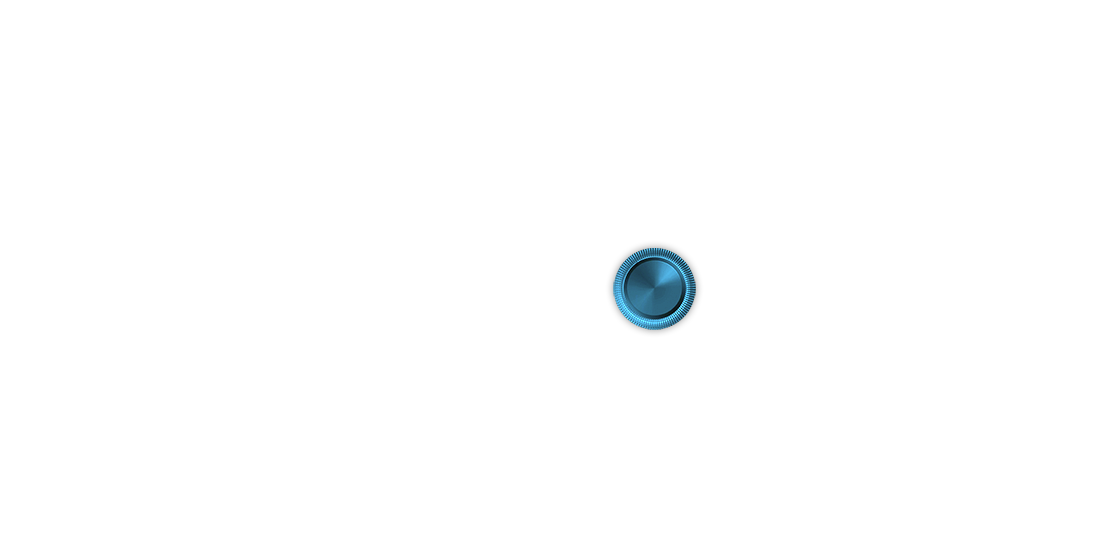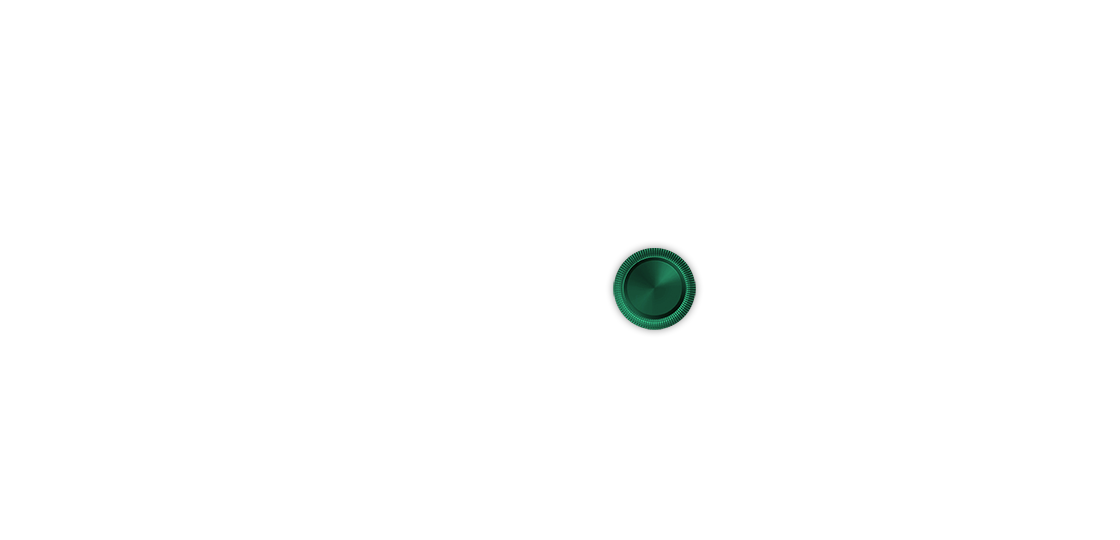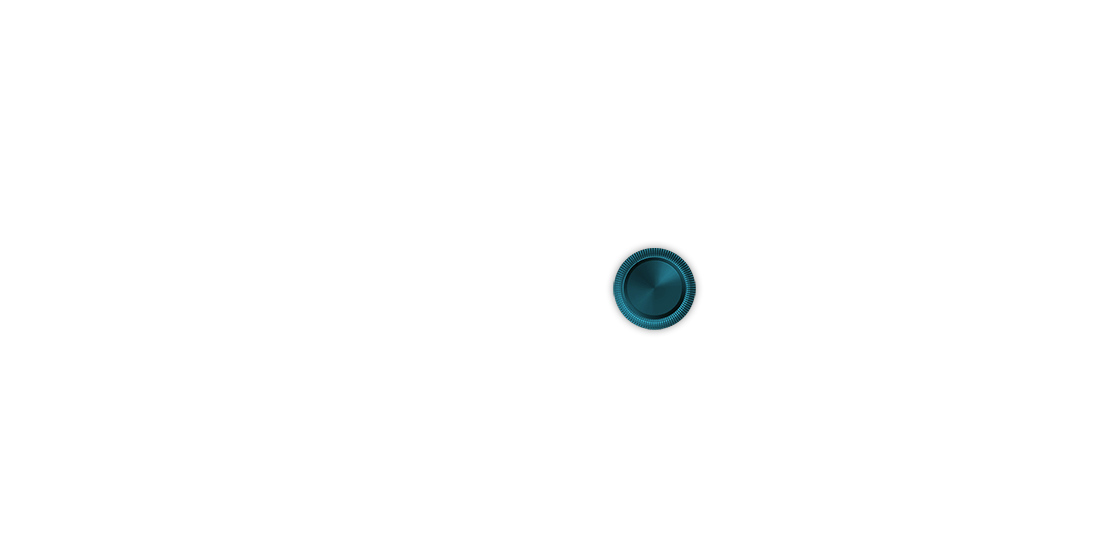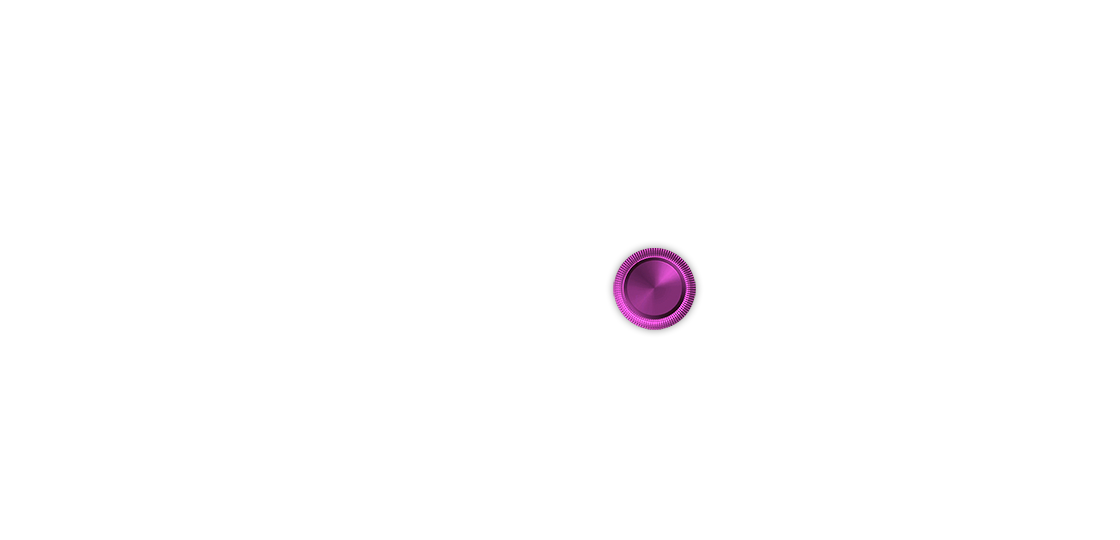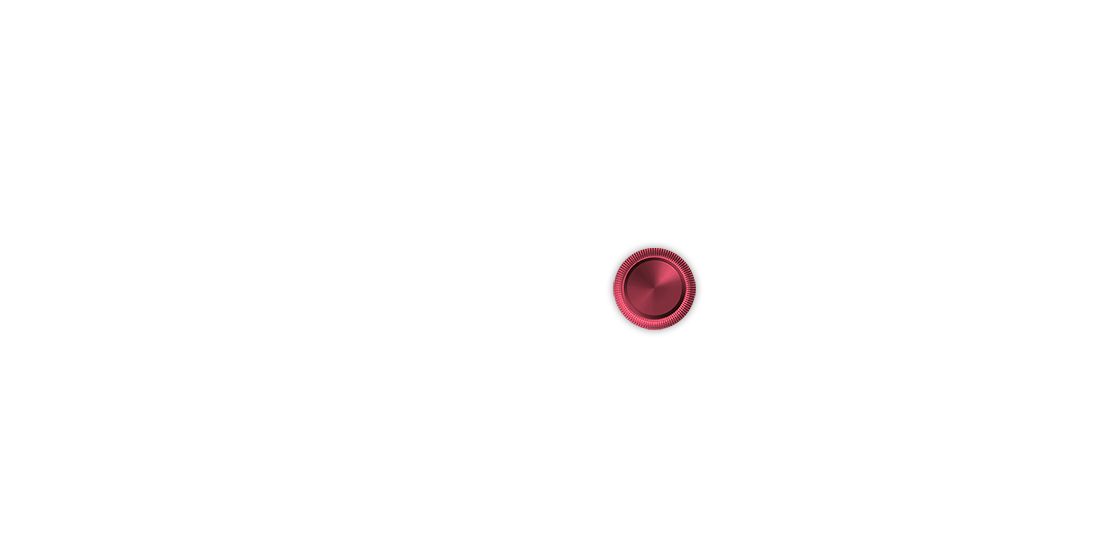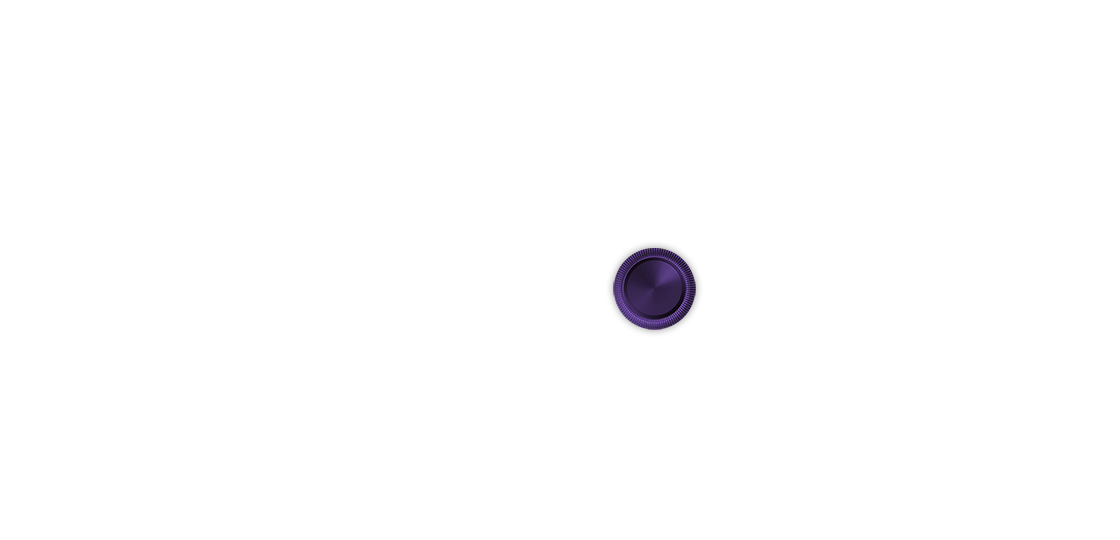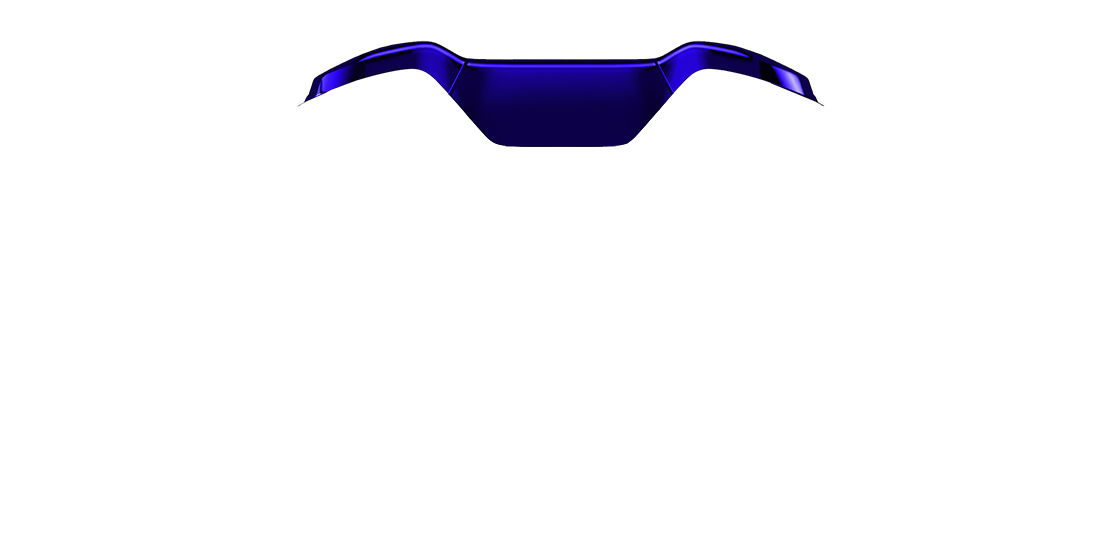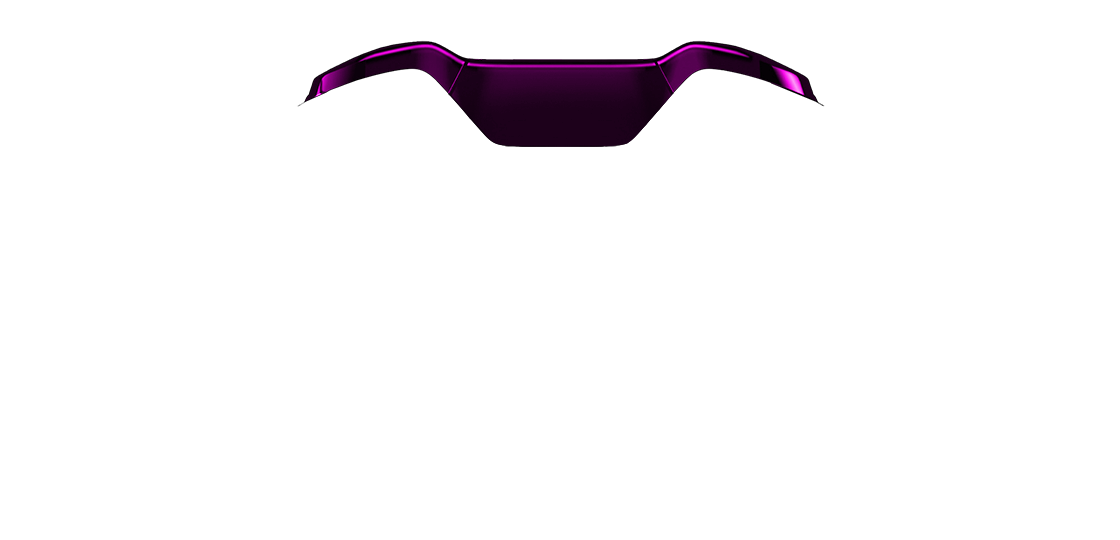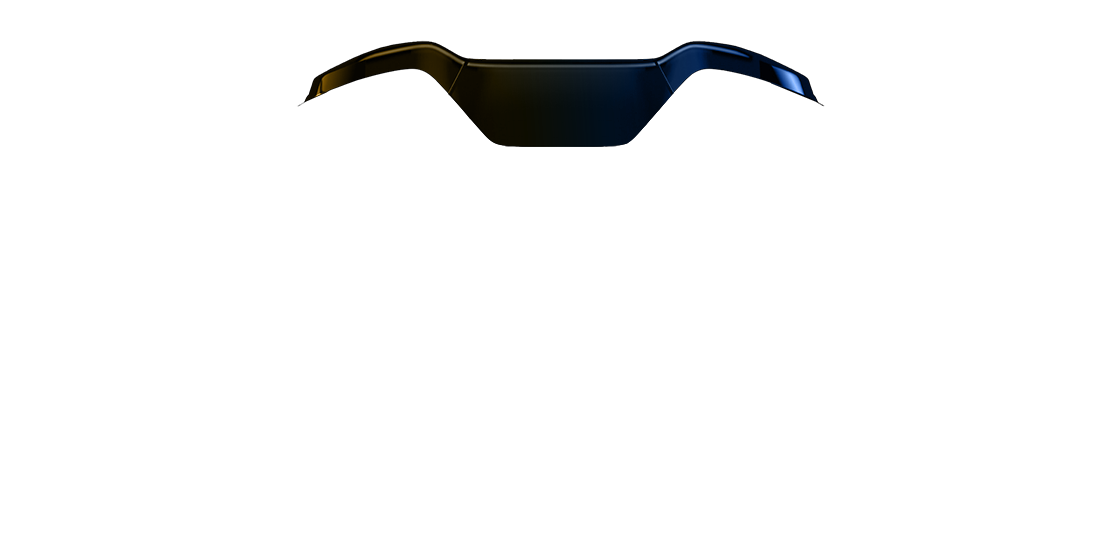Modern skin demo
The Modern skin add-on gives your product configuration a sleek, contemporary look and feel.
The skin has two layouts: Left side bar and Right side bar. Both are fluid, and clean, and automatically resize according to screen dimensions.
The left sidebar version was used the demo below, along with the following add-ons: Form builder add-on, Custom Text add-on, Social share add-on, Save for Later add-on and Save preview add-on.

Body
none

A Button
none

B Button
none

X Button
none

Y Button
none

DPAD
none

Middle Buttons
none

Left thumbstick
none

Right thumbstick
none

Bumpers frame
none
Total: